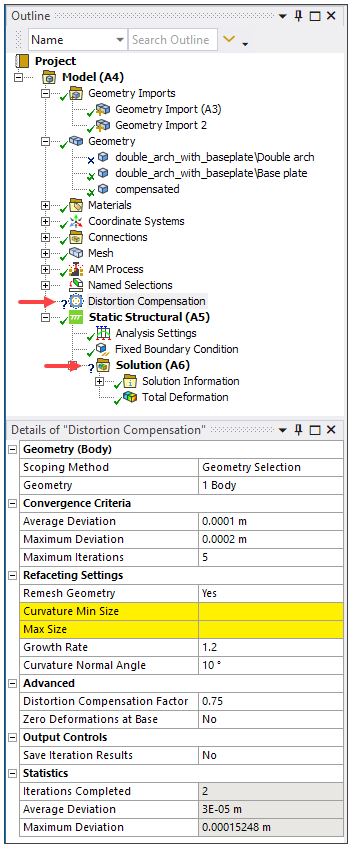Take care to consider the following known issues and limitations when using distortion compensation:
Iterative compensation works only with laser powder bed fusion (LPBF) and sintering simulations (using Remesh Geometry = No), whereas single compensation works with any static structural analysis, including Directed Energy Deposition (DED) AM simulations.
When using Remesh Geometry = Yes:
Unshared topology between part bodies and/or predefined supports is required. Using either shared or grouped topology will not work with distortion compensation because the technique uses .stl files in its internal iterative process.
Generated Supports may be used in an iterative distortion compensation analysis but each one must be inserted under its own Support Group in the project tree (AM Process > Support Group > Generated Support). The supports will be regenerated using the new layered mesh each iteration. Also, Generated Supports must be scoped using an overhang angle instead of user defined element faces unless location-based scoping is used. See next bullet item.
No face, edge, vertex, or mesh-based scoping will be restored between iterations. However, location-based scoping through a named selection worksheet remains intact. Note that the automatic Build to Base contact connection that uses specific element face-based named selections is an example of location-based scoping. If this is the only case of face, edge, vertex, or mesh-based scoping, the warning message "Element face scoping has been detected in Build Contact Element Faces..." may safely be ignored.
Only mesh methods that support .stl files are available: Cartesian, voxelized, and layered tetrahedrons. These are the preferred mesh methods for LPBF simulations.
If STL Supports are present, they will automatically be considered for compensation.
AM Bond objects must be scoped with named selections (not geometry selection). The add-on will provide a message if it encounters this scenario and make the appropriate change for you if you choose.
The Restore Original Model option works when you have opened a saved Workbench project but does not work for an archived project file.
Restore Original Model does not restore Generated Supports. You will need to manually reset Generated Supports.
When using Remesh Geometry = No:
This option uses a mesh morphing technique rather than remeshing.
This option does not support AM analyses that require a layered mesh, such as LPBF, but is appropriate for sintering simulations.
When Translate Part to Baseplate = Yes, large deformations may result in the part not being translated to the base correctly. Review your model carefully.
When writing an APDL .dat input file (Solution tab, Write Input File), you may see distortion compensation errors such as "Distortion Compensation requires a successful solve to create a compensated geometry. Check solution information." It is safe to ignore these errors if you are simply writing out the file.
Iterative distortion compensation is available when solving using Remote Solve Manager (RSM) but with a modified workflow. Right-click the solution and choose Get Results before compensation will happen and the extensions will start the next solve.
Known Incompatibility: When resuming/restoring an archived distortion compensation project created with a version of Mechanical prior to Release 2023 R1, you will need to delete the existing Distortion Compensation object, add it back again, and then solve the simulation anew, even if you don't modify any inputs. This is because, beginning with Release 2023 R1, additional inputs are required on the Distortion Compensation object and the convergence history plot is automatically added as a child object. A hint that this extra step is required is if you see question mark icons shown in front of both the Distortion Compensation and Solution items in the tree after opening the project.