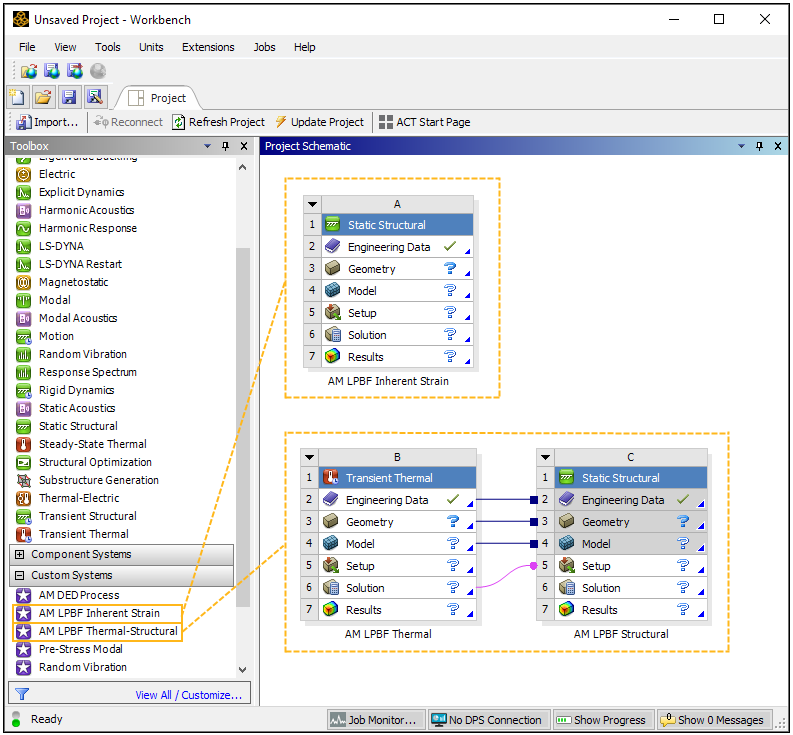Ansys analysis systems are the mechanism to define physics type, analysis type, and solver type. There are two predefined, custom systems specifically for Laser Powder Bed Fusion (LPBF) additive manufacturing:
AM LPBF Inherent Strain: A structural-only system in which strains are calculated from the use of a Strain Scaling Factor rather than from material properties and thermal loads.
AM LPBF Thermal-Structural: A linked transient thermal analysis followed by a static structural analysis where strains are calculated from material properties and thermal loads. For simplification, we assume the physics are uncoupled in that data flows one-way from the thermal analysis to the structural.
While it is possible to set up an appropriate system without using an AM custom system in Workbench, we recommend you use a custom system because AM sample materials and several settings are set automatically for additive simulations. If you use a Mechanical Model from Workbench's Component Systems, you must manually create the AM Custom System. This is due to the fact that AM Custom Systems are pre-populated with AM sample materials in Engineering Data, and linking to the Mechanical Model necessitates the absence of materials in Engineering Data. If you open the Mechanical application independent of Workbench, you must manually insert the appropriate systems.
The remaining steps in this workflow assume you use an AM custom system.
Procedural Steps
Open Ansys Workbench.
Scroll down within the list of analysis systems to the list of custom systems and double-click your preferred AM custom system, either AM LPBF Inherent Strain or AM LPBF Thermal-Structural.