The Solve Process Settings API is
defined using two collections, a read-only collection of RSMQueue and
a mutable collection of SolveConfiguration. The RSMQueue collection lets you
inspect the information on the right side of the Solve Process
Settings dialog box for each possible selection in the RSM
Queue property. Each item in the field on the left side is a
SolveConfiguration. Using the collection API, you can edit
the collection or individual entities in the collection.
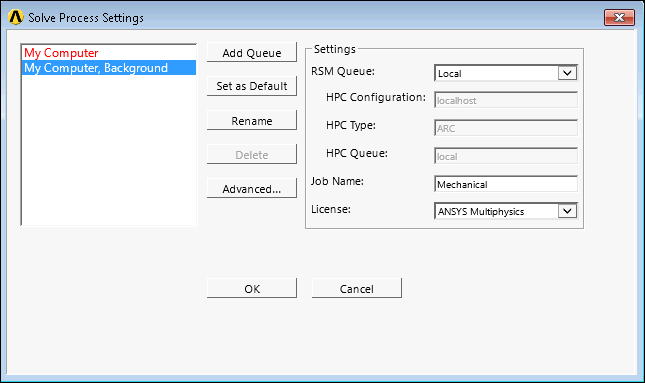
This script accesses and changes some details from the second solve configuration:
config2 = ExtAPI.Application.SolveConfigurations["My Computer, Background"] x = config2.Default y = config2.Settings.License z = config2.SolveProcessSettings.ManualSolverMemorySettings.Workspace config2.SolveProcessSettings.ManualLinuxSettings.UserName = "jane.doe" config2.SolveProcessSettings.MaxNumberOfCores = 12
This script accesses some details from the first RSM queue:
queue1 = ExtAPI.Application.RSMQueues[0] x = queue1.Name y = queue1.HPCConfiguration
This script modifies the collection of solve configurations and solve:
collection = ExtAPI.Application.SolveConfigurations new_config = Ansys.ACT.Mechanical.Application.SolveProcessSettings.SolveConfiguration() new_config.Name = "My cluster" collection.Add(new_config) new_config.SetAsDefault() new_config.Settings.License = "Mechanical Enterprise" analysis.Solve()


