To build a binary extension from a scripted extension, do the following:
If the binary extension builder was accessed from the menu, for Scripted Extension to Build, select the scripted extension to build as a WBEX file.
Choices include all scripted extensions in directories specified for Additional Extension Folders. This option is available when you click the gear icon in the graphic-based Extension Manager and in > > .
Both the extension name and version are shown to avoid confusion in case multiple versions of an extension are defined.
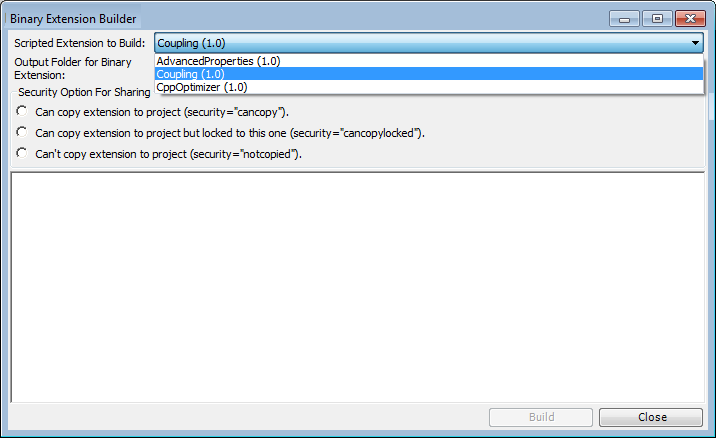
If the binary extension builder is accessed using any other method, Scripted Extension to Build is not shown because the scripted extension is already selected.
For Output Folder for Binary Extension, identify the folder in which to output the WBEX file.
For Security Option For Sharing, select a security level.
Your selection specifies whether the extension can be saved within an Workbench project and, when that project is shared, whether the extension can be loaded with the shared project. The security level allows the developer of the extension to control how the extension can be shared and used with various projects. Choices are:
: Each time a user asks to save the extension with a project, the extension itself is copied into the project and consequently is available each time the project is opened. The extension can also be used with other projects.
: The extension can be saved within a project, as with the previous option, but the use of the extension is limited to the current project. If a user opens a new project, the extension is not available.
: The extension is not saved with the project and is not shared with other users of the project.
Note:The extension can be sent separate from a project. The process for saving extensions within a project is described in Configuring Extensions to Load by Default.
Security options only apply when users attempt to save the extension with a project. Otherwise, they are not applicable.
Once all options are specified, the button is enabled.
Click .
While the WBEX file is being built, the bottom part of the window displays build information.


