Locals refer to variables that are currently available for the active location in the script. In the Locals tab, you can see the values for all variables that are defined in the method, even if a statement that sets a variable value hasn’t yet been executed. The variables are shown in the order in which they appear in the script.
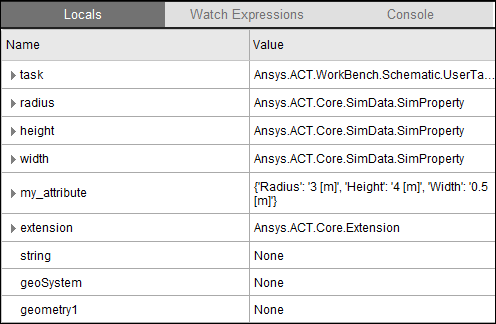
In the Locals tab, you inspect variables to observe how values change as you step through subsequent statements. Clicking the arrow to the left of a variable switches between expanding and hiding its properties. By navigating through these variables, you can verify that they are storing the values that you expect at particular points in the execution of the script.


