The file GeometryFeature.xml follows. DesignModeler requires PNG files for the images to display as toolbar buttons.
<extension version="1" name="GeometryFeature">
<script src="main.py" />
<interface context="DesignModeler">
<images>images</images>
<toolbar name="ACTtoolbar" caption="ACTtoolbar">
<entry name="MyFeature" icon="construction">
<callbacks>
<onclick>createMyFeature</onclick>
</callbacks>
</entry>
</toolbar>
</interface>
<simdata context="DesignModeler">
<geometry name="MyFeature" caption="MyFeature" icon="construction" version="1">
<callbacks>
<ongenerate>generateMyFeature</ongenerate>
<onaftergenerate>afterGenerateMyFeature</onaftergenerate>
</callbacks>
<property name="Face" caption="Face" control="scoping">
<attibutes selection_filter="face"/>
</property>
<property name="Length" caption="Length" control="float" unit="Length" default="1.2 [m]"></property>
<property name="Minimum Volume" caption="Minimum Volume" control="float" unit="Volume" >
<attributes readonlyaftergenerate="true" />
</property>
</geometry>
</simdata>
</extension>
The element <script> defines the path to the
IronPython script main.py. The element
<interface> has the attribute
context set to DesignModeler. The
element toolbar defines the custom toolbar for creating a
geometry. The callback function createMyFeature creates the
geometry and adds it to DesignModeler.
The element <simdata> defines the geometry. The
attributes in the child element <geometry> provide the
name, caption, icon, and version that apply to the geometry.
The child element <callbacks> has two callbacks:
<ongenerate> and
<onaftergenerate>.
The callback
<ongenerate>specifies the function to invoke when the geometry is generated by the product. The product provides the geometry type (typeIDesignModelerGeoFeature) as the callback argument.This callback must return a Boolean value to indicate whether the generation has been successful. It returns
trueif the generation succeeds andfalseif it fails.The callback
<onaftergenerate>specifies the function to invoke after the geometry is generated by the product. The product provides the geometry type (typeIDesignModelerGeoFeature) as the callback argument.
To specify additional details about the geometry, you can include additional
callbacks, such as <canadd>,
<onadd>, <oninit>, and
<onmigragte>.
In the callback definition, you define the properties to apply to the definition
of the geometry. In this example, the properties Face and
Length are applied. The Details View
pane of DesignModeler displays these properties so that the necessary values to complete
the geometry definition can be supplied. The next section describes how geometry
properties are retrieved and modified.
The following figure shows that each defined property appears in the Details View pane with the corresponding names and types of interface control.
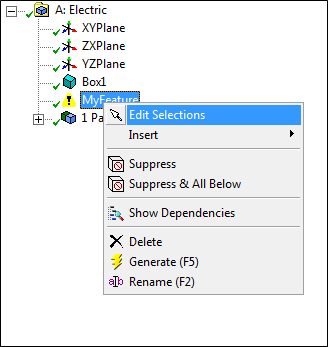
The two geometry properties, Face and
Length, use different control types.
For the property
Face, the attributecontrolis set toscoping. The attributeselection_filteris set toface. This specifies that the value for this property is one or more faces. The faces defined in the script main.py and used to generate the geometry.For the property
Length, the attributecontrolis set tofloat. It does not require the definition of one specific callback. The attributeunitis set tolength, which introduces a physical quantity dependency. The attributedefaultspecifies1.2[m]as the default value. This default value is exposed in the Details View pane each time a new load is created.


