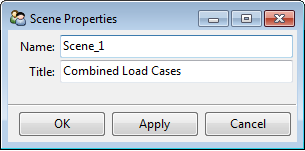Scenes are windows that contain the visualization settings of the composite model. New Scenes can be added or existing ones can be modified by hiding or showing visualization features. The visualization of the following features is saved in a Scene:
Element Sets
Edge Sets
CAD Geometries
Rosettes
Section Cuts
Solid Models
In a new Scene, all Element Sets, Section Cuts and Solid Models are shown.
In the Scene Properties dialog you can set the Name and Title which are displayed in the top right corner of the Scene.