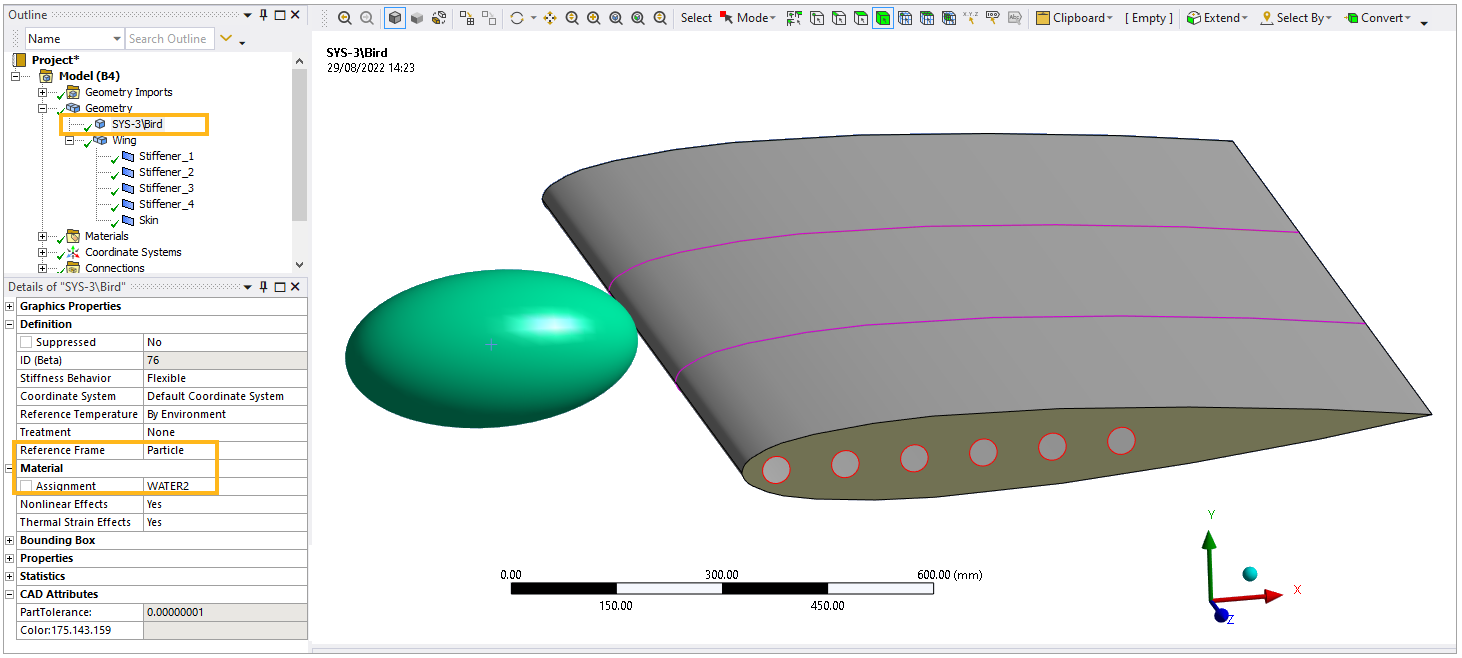The geometry is then transferred to the Mechanical model where the following entities must be defined:
Geometry Properties
Reference Frame: The Reference Frame of the bird is set to Particle which allows the mesh generation method with SPH particles. In contrast, the Reference Frame of the wing geometry is set to Lagrangian by default.
Material: For the bird geometry, Water2 is assigned, an equation-of-state material model for water. For the bodies of the wing geometry, the default material assignment is retained but will be overwritten by the composite definition in ACP-Pre.
Mesh
The mesh Physics Preference is set to Explicit. A Particle Method is used for the mesh generation of the bird. A multizone meshing approach is chosen for the wing geometry which allows the generation of a suitable structural mesh-type for explicit analysis.
Named Selections
Named Selections for some part domains are defined. ACP-Pre uses the Named Selections to set up various functional domains for assigning composite plies.