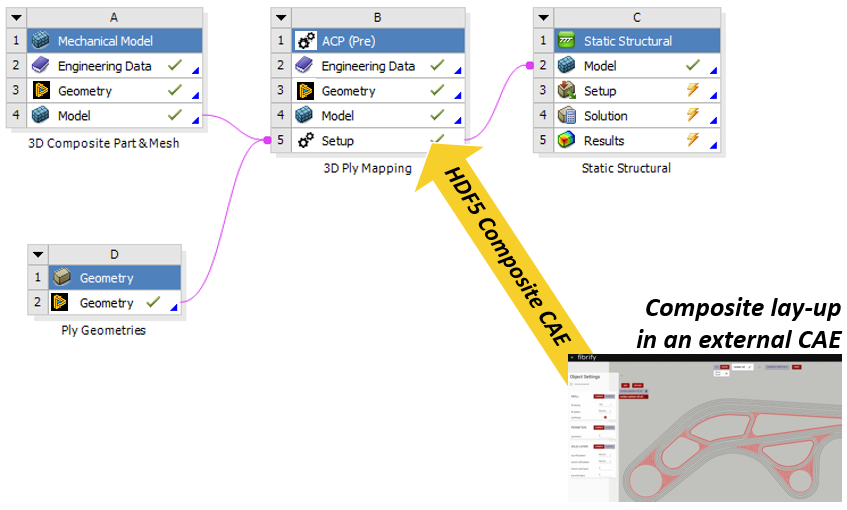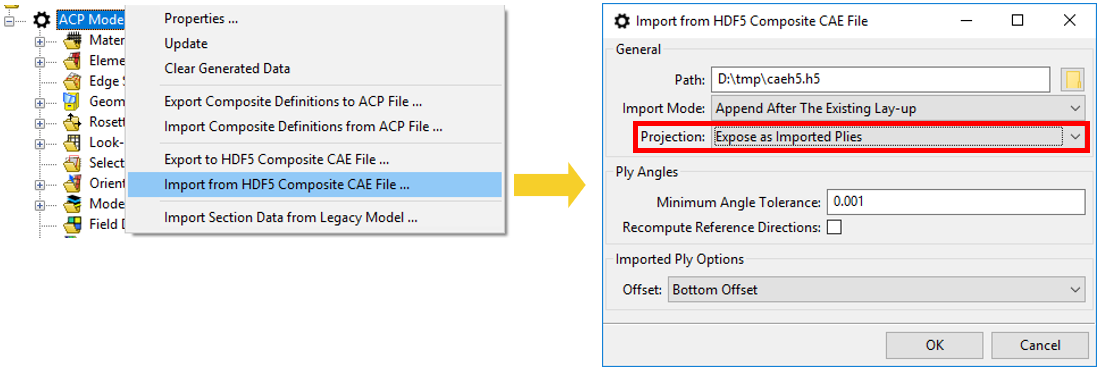The 3D Ply Workflow requires two additional inputs, compared to the standard workflow. One is a finite element mesh of the solid that represents the 3D composite part, and the other is the 3D representation of the lay-up. The figure below shows how their data can be transferred to ACP Pre.
In this example, the solid geometry is meshed in Ansys SpaceClaim by using block meshing (see A3). The solid mesh is then transferred to ACP Pre-Setup by linking the Ansys Mechanical model (the A4-B5 link). Another option is to mesh the solid geometry in Mechanical. You can import meshes from third-party applications (such as HyperMesh) in any supported file format via the External Model system. For more information on supported file formats, see External Model in the Workbench User's Guide.
Note: Named Selections (NS) of the finite element mesh of the solid get transferred to the downstream systems. These Named Selections can be used to define boundary conditions, contacts, and so on, to make the model associative.
There are two ways to create the 3D ply representations in ACP Pre. Option A: By geometry. Or option B: By loading an HDF5 Composite CAE in ACP Pre.
Option A: The ply surfaces are represented by CAD faces and are transferred to ACP Pre by linking one or more geometrical components with ACP Pre (see D2-B5). All the additional information, such as fiber directions and material, can be defined in ACP Pre using the standard ACP features- such as Fabrics, Rosettes, and so on.
Option B: This option allows you to import ply definitions from a third-party application. The HDF5 Composite CAE file includes all the information of a layered composite, so the imported ply objects, their fiber directions, and their thicknesses are created automatically on import. Currently, many CAE applications support the HDF5 Composite CAE. Contact your Ansys Support Team for further information about this format. The figure below shows you how an HDF5 Composite CAE is loaded using the context menu of the ACP model.