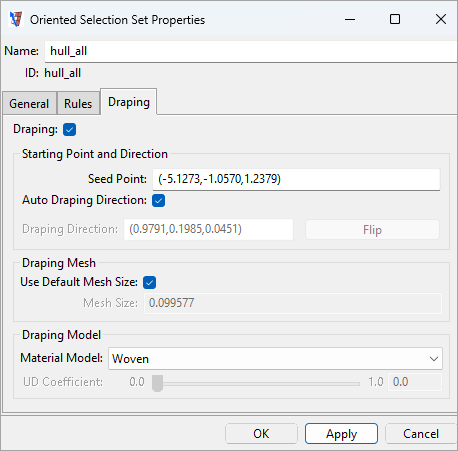If the Draping option is activated, the reference direction of the Oriented Selection Set is adjusted and all associated modeling plies use this draped reference direction. Note that the model property Use Draping Offset Correction doesn’t have any effect on the OSS draping. For more information about draping, see Draping and Draping Simulation.
The following parameters control the Internal Draping of the OSS:
Seed Point: Starting point of the draping process.
Auto Draping Direction: Uses the reference direction of the oriented selection set.
Draping Direction: Sets the primary draping direction for the draping scheme. The secondary direction is always orthogonal to the primary.
Use Default Mesh Size: Enable this property to use the default size for the draping mesh. The default size is the average element size of the shell mesh.
Mesh Size: A user-defined mesh size for the draping mesh can be set if Use Default Mesh Size is disabled.
Material Model: The material model used in the draping simulation, either Woven (default) or Unidirectional.
UD Coefficient: A parameter between 0 and 1 that controls the amount of deformation in the transverse draping direction. This property is active only when Material Model is set to Unidirectional.
For more information on the Draping feature, see Draping Algorithm and its Limitations.