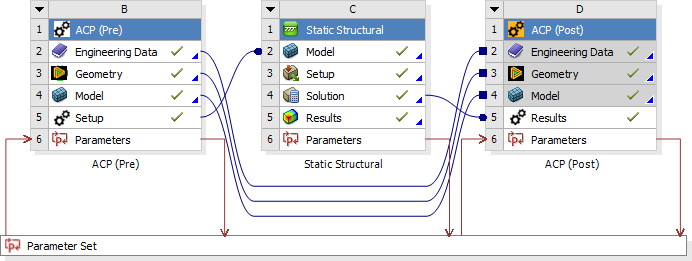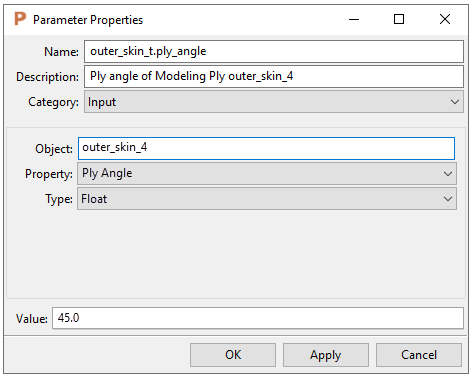The Parameter feature connects inputs and outputs to the parameter interface in the Workbench project schematic (see Working with Parameters in the Workbench User's Guide). You can use this, for example, for creating parametric studies and for optimizing a model.
A Parameter is created by selecting Create Parameter... in the context menu of the Parameters object in the ACP Tree View.
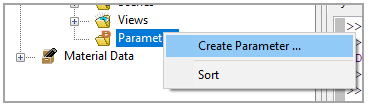
The Parameter connection is then defined in the Parameter Properties dialog:
Category:
Input: Input parameter taken from the Workbench Parameter interface
Unbound Input: Input parameters that are not directly linked to other ACP objects. They are mainly used in combination with Scripts. Note that unbound inputs do not have the Object or Property properties.
Output: Output parameter given to the Workbench Parameter interface
Expression Output : Output parameter that can contain a regular ACP script
Object: The object on which the parameter acts.
Property: The property of the object to be parameterized.
Type: The parameter format. Determined automatically if there is only one possible option. Units are not transferred from ACP to Workbench. Parameters appear as dimensionless numbers in the Workbench interface.
Bool: Boolean (true or false).
Float: Real number.
Int: Integer.
None: Default selection if multiple options are available.
String: Text string from a list of strings. The values in the string list can be called up via an index number in the Workbench interface. The first entry in the string list has the index value 1. The rest follows sequentially.
Value: The current value of the parameter. This option can be modified depending on if a parameter is an Input or an Output.
Caution: The ACP systems do not automatic convert Parameter units in the Parameter Manager. Always verify that the units of any ACP-related Parameter are consistent with the unit system selected in the ACP system.
For Parameters in ACP (Post), linked to an object in ACP (Pre), the Parameter will become invalid if you rename the ACP (Pre) object. To correct, redefine the source object for the Parameter.