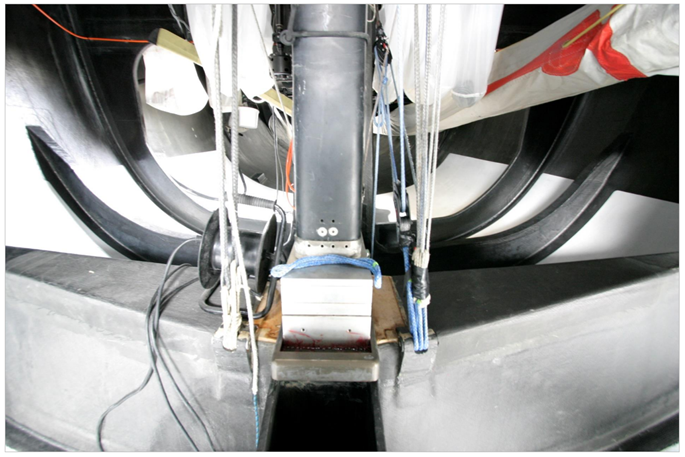In this tutorial, you modeled a T-joint in ACP-Pre. You have learned to:
Use an OSS in combination with multiple Rosettes to control the composite lay-up orientation and Reference Direction
Use an OSS to build the composite lay-ups in different directions from the same surface
Model the composite plies
You can create multiple T-joint structures based on this model by:
Using Ctr+C and Ctr+V to copy and paste the original model
Using the Excel interface
Using ACP's scripting feature. For more information, see Scripts in the ACP User's Guide
The concepts of T-joint modeling can be applied to the modeling of bulkheads as well.
For more information on using ACP in Ansys Workbench, see Implementation in Workbench in the ACP User's Guide. For ACP terms and concepts, see Guide for ACP Terminology in the ACP User's Guide.