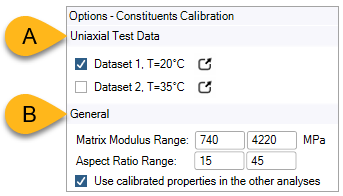Uniaxial Test Data: (A, in the figure below) You can select one or multiple Datasets among those defined in the Experimental Data. If only one experimental Dataset is selected, setting the temperature value is optional. If multiple Datasets are selected, each must be at a different Temperature.
For each Dataset, you can click the
 icon to open the dialog where you can review and edit
the experimental data.
icon to open the dialog where you can review and edit
the experimental data.At a minimum, each Dataset should include the average orientation tensor and the tensile modulus of the specimens in the 0° and 90° configuration. The Stress versus Plastic Strain curves are ignored by the Constituents Calibration analysis.
General: (B, above) Here you can specify the range of variation for the parameters to be calibrated, namely the Young's Modulus of the matrix material and the Aspect Ratio of the fibers.
By activating the option Use calibrated properties in the other analysis, the Constant Material, Variable Material, and Curve Fitting analyses will use the calibrated Aspect Ratio and Matrix Modulus rather than the nominal ones.
The following situations require special consideration:
You have multiple Datasets at different temperature values.
And/or, the elastic properties of the matrix material are temperature dependent.
When this occurs, Material Designer's calibration strategy is based on the following criteria:
| Number of Datasets | Matrix is temperature dependent | Calibration strategy |
| 1 | No | The aspect ratio and the matrix modulus are calibrated at the given temperature value. |
| 1 | Yes | First, the aspect ratio and the matrix modulus are calibrated at the temperature value of the selected Dataset. Then, the original temperature dependent matrix modulus is scaled accordingly. |
| > 1 | No | The aspect ratio is calibrated at the lowest temperature, the matrix modulus is calibrated at each temperature value. |
| > 1 | Yes |