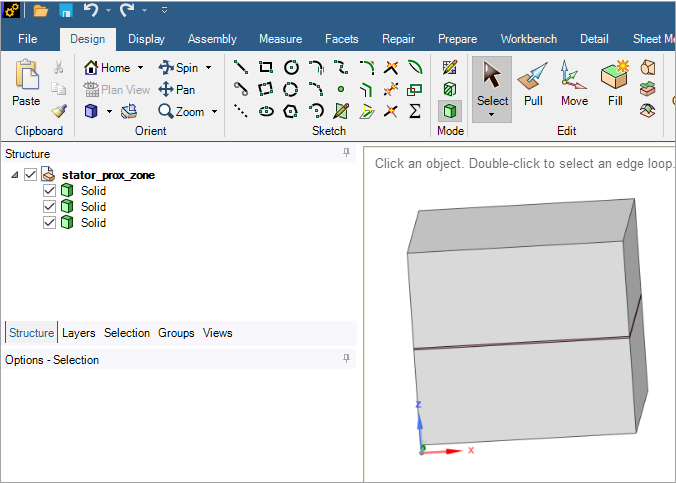Download the geometry file that is to be used with this tutorial from here and save it.
Open Ansys Workbench.
Drag a Geometry component system to the project schematic.
Drag a Material Designer component system to the project schematic.
Right-click the Geometry component and select to open SpaceClaim.
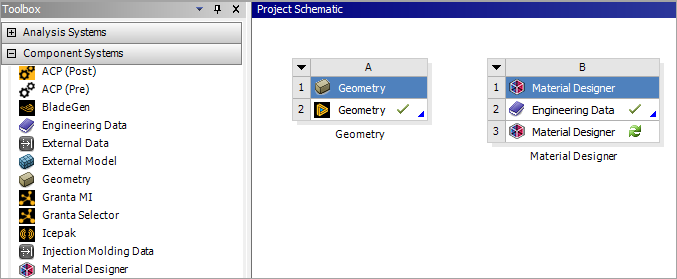
Click the open file icon (
 ) to load the
SpaceClaim geometry file containing the RVE bodies that you
downloaded.
) to load the
SpaceClaim geometry file containing the RVE bodies that you
downloaded.