When an Initial Stress File is specified in the Injection Molding Data setup component, you can insert an Imported Initial Stress object to represent the transfer. Note that when connecting the Injection Molding Data component to the Setup Cell of a Mechanical System, an Imported Load folder appears under the Environment folder by default.
Follow these steps in Mechanical:
To add an imported load, click the Imported Load folder to make the Environment context tab available. Or right-click the Imported Load folder and select the Initial Stress from the context menu.
Scope the object to the geometry of interest.
In the Data View, assign each of the imported initial stress components to the corresponding variable in Mechanical.
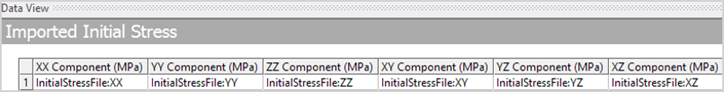
As necessary, review and modify the remaining default settings of the properties in the Details View. You can view contour plots of XX/YY/ZZ/XY/YZ/ZX components by changing the Component option in the Graphics Control group. (It defaults to a Vector Principal plot).
Right-click the Imported Load object and select the option from the context menu.
You will find further details in the Mechanical User's Guide.


