File
VR Sound offers the facility to save and load projects, using the dedicated File tab on the controller interface:
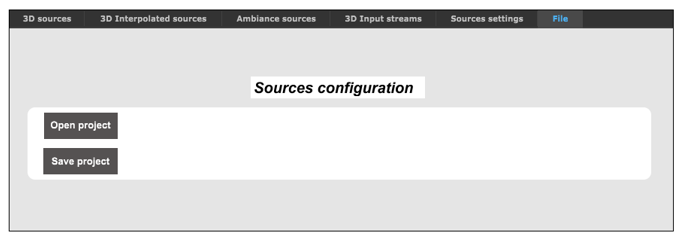
A project includes all the sound parameters that have potentially been modified by the user:
- Sound files
- Sound trajectories
- Sources positions
- Sound volumes
- Diffuseness values (in VBAP mode)
- Playback speed values
- Solo, Mute, Active 3D and Active Tracking states
- Sound card inputs for 3Dinput streams
- 3D interpolated sources configuration file
- All sample files, control and overlap parameter values for 3D interpolated sources
- Global settings (Doppler on/off, Reference distance, Roll-off factor, Display scale)
A project does not include parameters realting to the rendering mode. Rendering parameters are independent and are specified in the configuration file VR Sound.cfg.
To save a VR Sound project:
- Click the Save project button on the controller File tab.
- Enter a path and filename for the project, with the extension .VRSproject.
Once these are chosen, a folder is created with the same name. This folder contains:
- The .VRSproject file
- All the sounds that are used in the project (including the samples for the 3D interpolated sources)
- All the trajectories that are used in the project
- The configuration file for the 3D interpolated sources, SampleData.cfg
Saving all this data inside a single folder allows you to transport a project easily from one PC to another, as everything that is needed by the project is already included.
To load a VR Sound project:
- Click the Open project button on the controller File tab.
- In the file dialog, select a .VRSproject file.
- A message appears while the project is loading:
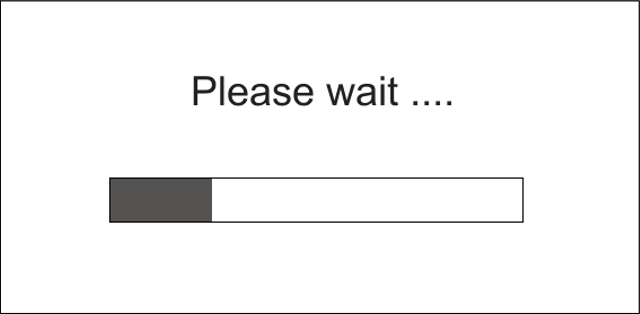
Once the project is loaded, all the parameters and values that were stored in the project are restored.


