Saving a Selection
This procedure shows how to save a time-frequency selection to reuse it.
To Save a Time-Frequency Selection:
Make a selection in a time-frequency representation.
Figure 1. In this case, a selection is made in a time-frequency representation with the rectangular selection.
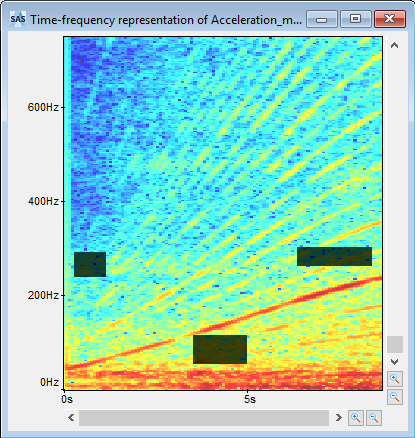
In the File menu, click Save selection.
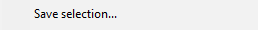
In the Windows File Explorer,
Choose a destination folder.
Enter a file name and then click Save.
The selection is saved as a *.sel file.
Note: Now, you can reuse the selection by loading the *.sel in a time-frequency
representation.


