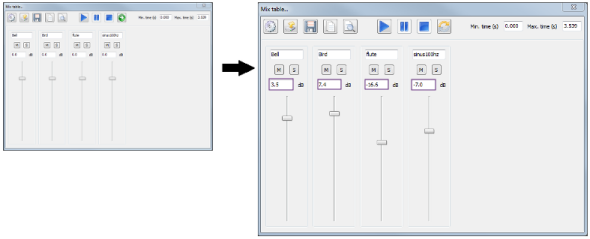Mixing Sounds
This procedure shows how to mix the input sounds and their levels.
To Mix Sounds:
Import temporal signals in the Mix table.
Click
 to activate the loop playback.
to activate the loop playback. Click
 to start to play the mixed signal.
to start to play the mixed signal. Click
 to mute one of the signals in the mixing.
to mute one of the signals in the mixing. The Mute button of the selected signal is activated and turns yellow
 .
. Click
 to play in solo one of the signals in the mixing.
to play in solo one of the signals in the mixing. The Solo button of the selected signal is activated and turns red
 , while the Mute button of
the rest of signals in the mixing turn yellow
, while the Mute button of
the rest of signals in the mixing turn yellow  .
. Drag the Slider to increase or reduce the gain in dB of one or more signals in the mixing or type a value in the dB field to set precisely the gain in dB.
The mixing of the signals is adjusted.