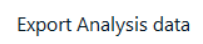Exporting the Collected Participants' Answers
After having collected answers from participants, you can export the data for the analysis, even if you do not reach the advised number of participants. After the export, launching additional sessions remains possible.
To Export the Collected Participants' Answers:
Note: Operator task.
The test is saved in the *.jtr format.
Tip: Now, you can create an Analysis project