This procedure explains how to create or edit a driving scenario with a text
editor.
You can use any pre-existing scenario file to ease the scenario creation
process.
-
Browse to the Scenarios folder in
%USERPROFILE%\Documents\ANSYS\Acoustics\ASDforEV\Scenarios.
-
Duplicate any scenario file and rename the duplicated file.
-
Open the duplicated file with the text editor.
-
Make sure that the first line is formatted as follows:
ASDforEV, / 2022R2 Scenario.
Note: The version number (2022R2 here) can be different.
-
Starting from line 2,each line defines a scenario point,
that is to say a set of parameter values at a given time.
Parameter values are separated by space or tab characters.
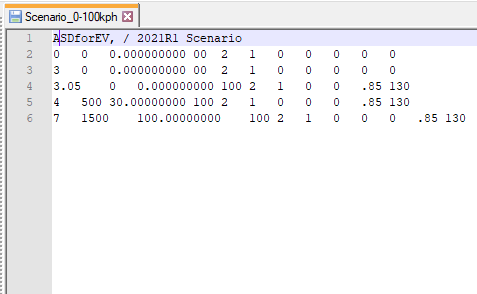
-
in column 1: time (in seconds)
-
in column 2: RPM
-
in column 3: speed (kph)
-
in column 4: load (%)
-
in column 8: brake (%)
-
in column 10: acceleration (g)
-
in column 11: Torque (N.m)
-
Save the scenario file in the Scenarios folder.
The scenario is created, you can now play
it.