Using the Theoretical Specular Peak
The Theoretical Specular Peak:
Is the specular perfect peak of each incidence angle calculated in your file.
Displays an arrow for each incidence angle to indicate the specular direction in the 3D view.
The longer the specular arrow, the more energy in the peak.
Is useful for determinist simulation as it enables you to better use the determinist simulation algorithm (more inter-reflection, transmission, etc.).
applies to the .brdf, .anisotropicBSDF and .bsdf180 file formats.
In simulation, the simulation process identifies the Theoretical Specular Peak and is necessarily treated separately from the BRDF. If you do not use the Theoretical Specular Peak, the simulation process considers the whole BRDF, and the peak is not considered as specular.
 |
 |
Intensity simulation without theoretical specular peak |
Intensity simulation with theoretical specular peak |
First, you must calculate the interpolation between incidence angles.
In the Tools tab, check Theoretical Specular Peak.


