Using the Illuminance Cone Diagram
The page shows how to use the Illuminance Cone Diagram.
To use the Illuminance Cone Diagram:
-
Click Illuminance Cone Diagram
 .
.
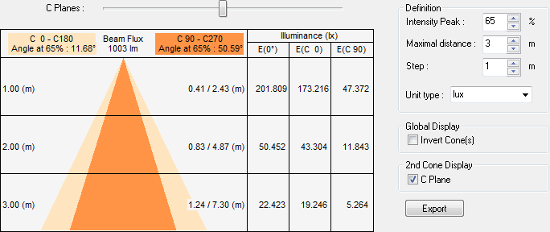
-
Set the Illuminance Cone Diagram Definition parameters:
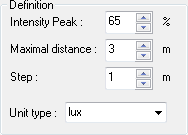
- Intensity Peak: percentage of the maximum intensity of the source.
- Maximal distance: distance between the apex of the cone and the base of the cone.
- Step: interval between two mounting distances.
- Unit type: defines the illuminance unit between lux (SI) and foot candle (US).
-
According to the context, in the Global Display section, check Invert
Cone(s).
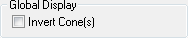
-
To display the cone representing the percentage of intensity peak specified, in the 2nd Cone Display section, check
C Plane.
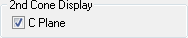
-
Move the C Planes slider to display the illuminance values of each mounting distance according to the sectional
planes.
Tip: To save your data and ease the spec sheet writing, you can export the Illuminance Cone Diagram in .png, .bmp, .jpg, .csv formats.
The .csv file allows you to use the data in Microsoft Excel.


