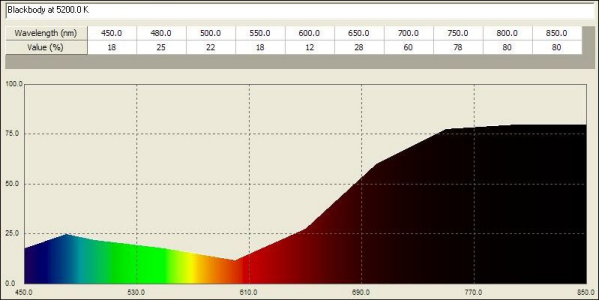Using Sunglasses / Colored Filter
You must have a spectral xmp map to use Sunglasses or Colored filter.
With Sunglasses or Colored filter, you can select sunglasses spectrum or colored filter.
Note: The transmission values contained in the file are in percent.
Click Tools, Sunglasses or Colored filter ....
A box appears.
Select the Activate check box.
Click
_Open.png) to browse a .spectrum or .spe file.
to browse a .spectrum or .spe file. If needed, you can click
 to display the spectrum.
to display the spectrum. Click Apply.
Close the box.