Merging Speos360 files
Warning: The .speos360 files to merge must have the same number of layers.
You can merge the layers of several .speos360 files into a new map.
Note: 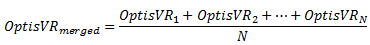
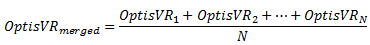
Click Operations with Speos360 files
 .
. In the Files panel, click Add.
Browse and select a .speos360 file and click Open.
The .speos360 file is added to the Files list.
Repeat these steps to add other .speos360 files to merge.
You can select a file in the list and click Remove to remove it from the list.
In Operation, select Merge.
Click Create.
A new .speos360 file is created with the merged layers of the original .speos360 files.


