HDRI File Format
Classical bitmaps are coding RGB colors using three 8bits or 16bits integer values (.bmp, .jpg, .tiff...). The dynamic range of the picture is much more limited than what the eye is able to see in the real world.
HDRI enables you to overcome this problem by using a much wider dynamic range.
Moreover, the color quantization steps are smaller with HDRI. This provides a better colorimetric accuracy especially when using a wide gamut.
When exporting or importing HDRI for bitmap emission with a better dynamic range, you can not only simulate displays but also real background illumination.
Today, HDRI are supported by most rendering programs to export the rendering results but also to import environment map. Environment maps enable to achieve realistic illuminations. The software are able to use environment maps (cube or sphere HDRI maps) to achieve comparable result and even better result thanks to its physics based calculation.
Supported Formats
RGBE and OpenEXR are supported formats.
When exporting XMP to HDRI your are able to address the full dynamic provided by HDRI which is not possible when exporting a BMP to HDRI with a classical rendering software.
XMP export to HDRI: 16 bits to 16 bits
BMP export to HDRI: 8 bits to 16 bits
HDRI/Classical Bitmap Comparison
Here is a picture having levels divided by two at each step from the left to the right.
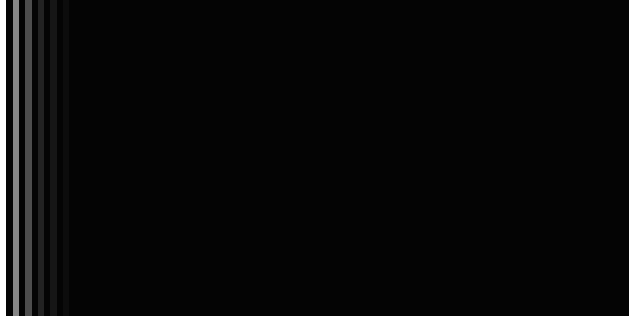
Only the left most columns are visible, the other are too dark to be seen. To see the rest of the picture, one has to saturate the visible part by changing the exposure.
You can compare what happen if the picture is HDRI (on the right) and if the picture is a classical bitmap (on the left).
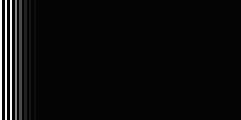
When the exposition increases only slightly, no difference is noticeable
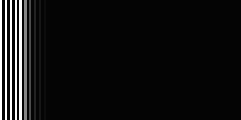
Both formats still look the same
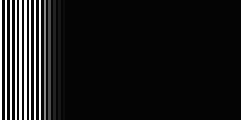
The classical bitmap starts to show its limits
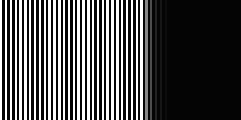
The difference is clear now
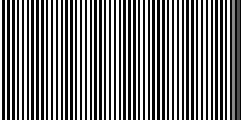
The HDRI is able to display the entire picture
As the classical bitmap only has 256 grey levels, all levels inferior to the darker possible grey level are coded black. This is why they are unrecoverable.
XMP Emission
Now if you compare XMP emission, the XMP is seen through a transparent sphere.
The same simulation was achieved using a HDRI import generated XMP (left column) and a classical bitmap import generated XMP (right column).
The Virtual Photometric Lab level indicates the light level that is displayed saturated.

Virtual Photometric Lab level = 2 500 cd/m²
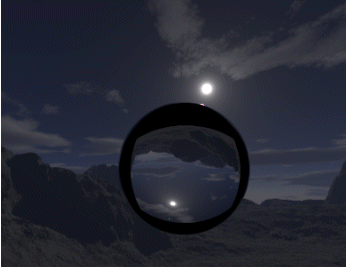
Virtual Photometric Lab level = 10 000 cd/m²


