Doing Color Management
The color management is to ensure a good correspondence of color appearance between the luminance map and the display.
The Image Color Management, also called ICM, is a standard color management method available in Windows.
The Color space conversion is a specific color management method.
ICM Profiles
By clicking Tools, Color Management, ICM profiles ..., you can display the Color Management window.
You must select the Enable Color Management check box, and select Basic color management or Proofing.
In Rendering Intent box, you can select one of the four standard methods for the color conversion of the XMP image.
Color Space Conversion
By clicking Tools, Color Management, Color Space conversion, you can select how to assign colors from the reproduction medium to colors from the luminance map.
When selecting Gamut clipping, colors outside of the gamut of the display are clipped along lines towards the center of the lightness axis.
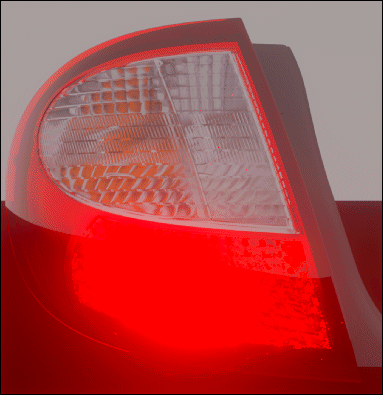
Maintain lightness and hue and Maintain hue methods intend to map perceptual attributes separately.
When selecting Maintain lightness and hue, it keeps the lightness and hue of color outside of the monitor gamut and changes the chromaticity until the color can be displayed by the display.

When selecting Maintain hue, it keeps the hue of color outside of the monitor gamut and changes the chromaticity until the color can be displayed.



