Creating a Luminance Matching Template
Several areas must be created to evaluate this overall luminance.
To create a luminance matching template:
Open the White. xmp file in Virtual Photometric Lab.
Click Measures
 .
. Create the measurement areas as shown in the images below:
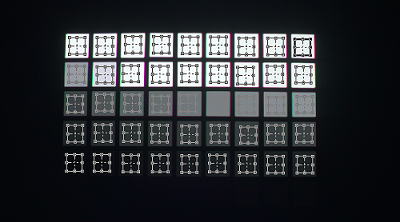
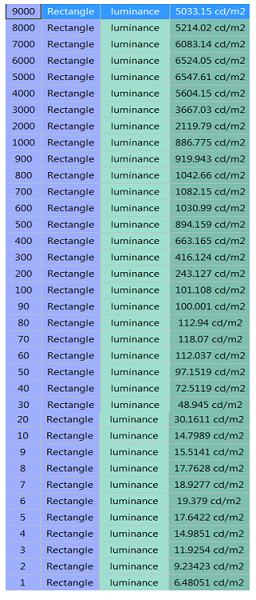
When the template definition is done, click Export
 .
. Save the exported template and rename it Luminance Matching Template.


