Assigning Templates to the Right Data
Once each template has been created, you need to apply them to the target maps (the previously generated XMP files).
The table below informs you about which template to apply to which XMP file:
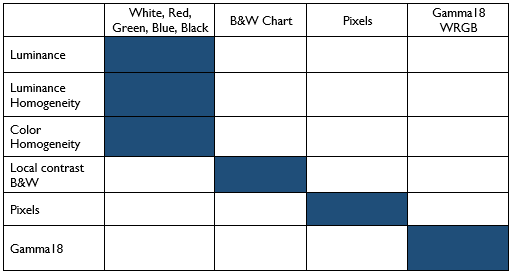
To apply a template to an XMP file:
Open Virtual Photometric Lab.
Open an XMP file.
Click File > Import Template.
Save the XMP file with the template applied.
Repeat the procedure for each file.


