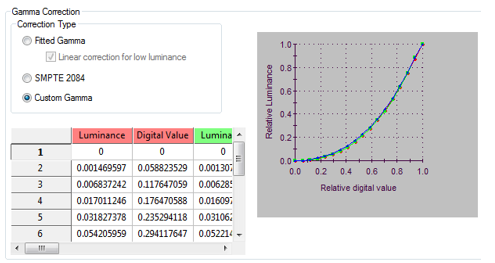Adjusting the Virtual Photometric Lab Settings
To adjust Virtual Photometric Lab Settings:
Click Tools > Color Space Inversion > Gamut Clipping.
Click Tools > Preferences.
In the Monitor tab, type the colorimetric values obtained from the first measurement. The values are located in the ColorMatching tab of the excel file.
The display color gamut was measured during the first measurement and the corresponding XY coordinates were computed in the excel file.
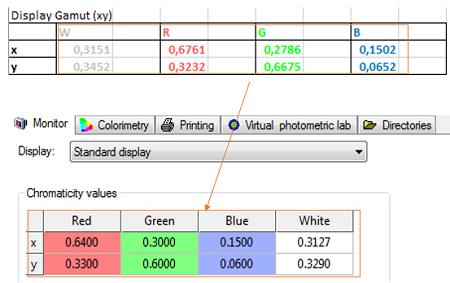
From the excel file, copy the Luminance and Digital Value columns (Native Gamma tab).
In Virtual Photometric Lab, check Custom Gamma and report the copied values in the table.