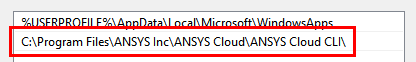Setting Up the Cloud Environment
This procedure shows you how to install and configure your environment in order to be able to solve simulations in the cloud.
Note: If you need help regarding subscriptions, get in touch with your Ansys
representative.
To set up the Ansys Cloud environment:
- Make sure you are meeting the Ansys Cloud requirements.
- Install the Ansys Cloud suite.
- Check your Ansys Cloud installation.
-
Make sure Ansys Command Line Interface (CLI) has been correctly installed with the
ANSYS Cloud suite installation:
-
Configure your Speos Core environment:
- Open Speos Core.
-
Click Speos HPC cluster configuration
_Speos_HPC_Cluster_Configuration.png) .
._Speos_HPC_Cluster_Configuration_Ansys_Cloud.png)
- In HPC configuration type, select Ansys Cloud.
- Click Log in to connect to the Ansys Cloud.
- When prompted, sign in to your Ansys Cloud account.
- Click OK.