Windshield
The Windshield section allows you to specify the windshield used by HOA.
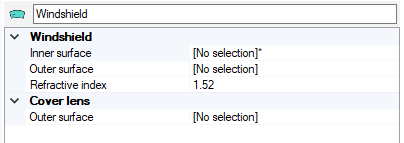
Note: A face or a multifaces body can be selected as
surface.
Note: Faceted geometries (such as imported *.stl files or
other file formats alike) can be used as input geometry.
- In the 3D view, click
_HUD_Inner_Surface.png) and select the inner surface of the windshield.
and select the inner surface of the windshield. In the 3D view, click
_HOA_Outer_Lens.png) and select the outer surface of the windshield. This surface is optional.Note: This parameter must be set when using the Ghost or the Overview tests.
and select the outer surface of the windshield. This surface is optional.Note: This parameter must be set when using the Ghost or the Overview tests.- Specify the Refractive index of the windshield.
-
If you want to select a Cover lens, click
_HOA_Cover_Lens.png) and select a surface in the 3D view.
and select a surface in the 3D view.The Cover lens (optional) is a geometry that works like a diaphragm to limit the light beam. It is located between the Windshield and the first mirror.
All rays passing through the Cover Lens are considered in the results. The rays that do not pass through the Cover Lens are displayed in dotted lines in the 3D view and are not considered in the results.


