Target
The target allows you to define how the results are shown in the feature viewer.
Intensity Target
The target is more or less acting like a sensor. You can choose from this section how the results are shown and what pieces of information are going to be displayed in the feature viewer.
Beam patterns and source images are displayed on an angular grid in the feature viewer. It is often used when the area to light is defined angularly.
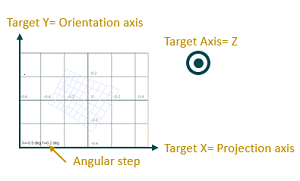
Intensity result viewing direction
This parameter adjusts the viewing direction of the observer.
|
From source looking at sensor(Intensity/Illuminance target): The viewing direction of the observer is the same as the light direction emitted. |
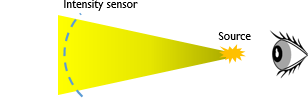 |
|
From sensor (Intensity/Illuminance target) looking at source: The viewing direction of the observer is in the opposite of the light direction. |
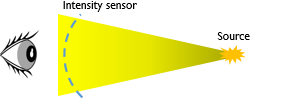 |


