Boolean Operation
The following page lists all boolean operations available with the 3D Texture tool. The boolean operation is executed between the support and the pattern.
Note:
- You cannot set tangent surfaces between patterns and a support. A gap is needed and must be larger or
equal to ten times the Geometrical Distance Tolerance.
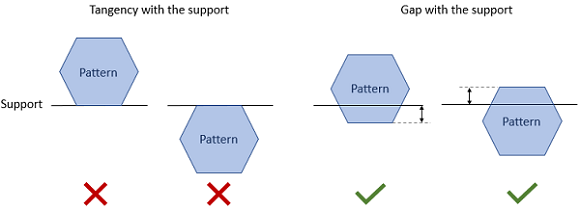
- You cannot set tangent surfaces between patterns. A gap is needed and must be larger or equal to ten times the Geometrical Distance Tolerance.
- Patterns cannot intersect.
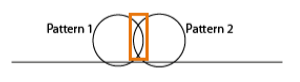
Compatibility between Boolean Operation and Type of Support
| Diffuse Support | Diffuse Pattern | |
| Remove | Not applicable | |
| Add on Same Material | ||
| Add on Different Material | ||
| Add In | ||
| Insert |
Operations
| Actual behavior of the pattern | Preview of the rays distribution to visualize pattern behavior | |
|---|---|---|
| Remove |  |
 |
| Add on different material |  |
 |
| Add on same material |  |
 |
| Add In |  |
 |
| Insert |  |
 |
Note: Set the Geometrical
Distance Tolerance to G / 100 in the assembly preferences (ex: if G=1e-5 then Geometrical Distance Tolerance=1e-7). This gives
fewer errors in the propagation of the photons. Also note that the texture width cannot be
larger than the material width.


