Wavelength Shift
The wavelength shift control allows definition of wavelength transitions during bulk scatter events. This feature is primarily used for modeling fluorescence. To control how many times a ray can bulk scatter, see the "Sources" section of the Object Properties.
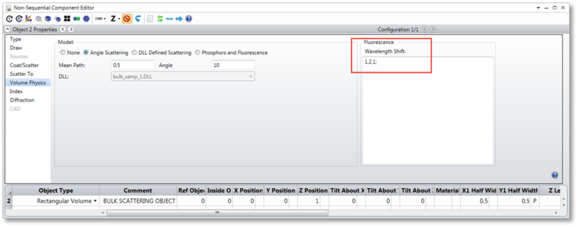
The syntax is "in, out, prob" where "in" is the input wavelength number, "out" is the output wavelength number, "prob" is the relative probability that this shift will occur when tracing the in wavelength. Multiple transitions may be defined using a semi colon separator. The probability values are only relative to other wavelength shifts defined for the same input wavelength. Also, wavelength shifting is not supported when using Source Color models other than the System Wavelengths.
Here are some examples:
- Example 1. A single input wavelength (#1) will shift to another single wavelength (#2): "1,2,1.0".
- Example 2. A single input wavelength (#3) will shift to either wavelength #4 or #5 with a relative probability of 6.0 to 1.5: "3, 4, 6.0; 3, 5, 1.5".
- Example 3. A single input wavelength (#1) will shift to wavelength #2 50% of the time, wavelength #3 40% of the time, and the remaining 10% of the time will remain at the input wavelength: "1, 2, 50.0; 1, 3, 40.0; 1, 1, 10.0".
- Example 4: Wavelength #2 and #3 both shift to wavelength #5 with 100% probability: "2, 5, 1.0; 3, 5, 1.0".
- Example 5: Wavelength #1 shifts to wavelength #2, and if bulk scatter occurs again, the wavelength will shift to #4 with 50% probability and #5 with 50% probability: "1, 2, 1.0; 2, 4, 50.0; 2, 5, 50.0".
Next:


