Hammer Optimizer

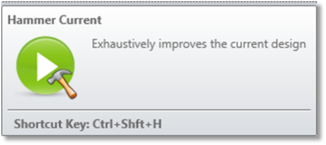
The Hammer Optimizer is available in the Global Optimizers section of the Optimize tab. This feature automates the repetitive optimization of a design to escape local minima in the merit function.
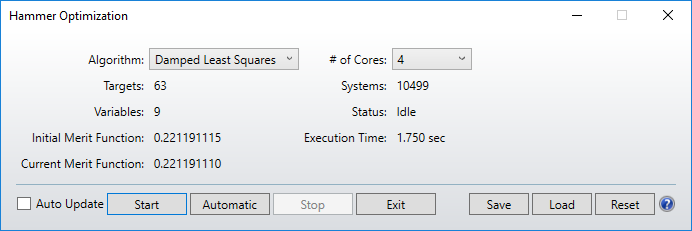
For more information see the "Hammer Optimization algorithm" in Optimization Overview.
Settings:
Algorithm Choose either Damped Least Squares (DLS) or Orthogonal Descent (OD). The DLS algorithm is preferred for most imaging systems, while OD is preferred for systems with noisy, low-precision merit functions, such as illumination systems. For more information, see "Performing an optimization".
# of Cores Selects the number of cores over which to spread the optimization task. More than 1 may be selected, even on a single CPU computer, in which case the single CPU will time share the multiple simultaneous tasks. The default is the number of processors detected by the operating system.
Auto Update If checked, all open windows will be updated every time a lower merit function is found. Note that the fastest rate at which the windows can update is once every 5 seconds, in order to maintain responsivity of the user interface during the updates.
Start Begins the Hammer Optimization loop. Hammer Optimization will take the lens and exhaustively attempt to refine it by making adjustments and optimizations. Each time the lens is improved, it will be saved to disk in a temporary file.
Automatic Calls the conventional (local) damped least squares (DLS) or orthogonal descent (OD) optimizer and runs it in Automatic mode. Sometimes it is useful to optimize a lens before calling Hammer Optimization if the lens has not already been optimized.
Stop Terminates the Hammer Optimization.
Exit Closes the Hammer Optimization dialog box. Exit is not enabled while the optimization is running. When it is enabled, selecting Exit will cause the dialog box to close and the system will be updated with the current values from the optimization.
Save Saves the current settings to the OpticStudio configuration file.
Load Loads the last saved settings.
Reset Resets all settings to default.
The Hammer Optimization screen shows the starting merit function, and the best merit function found so far. Although good results can occasionally be had in several minutes, the algorithm should be allowed to run for several hours, and preferably overnight. To terminate the search, select Stop, then Exit.
If OpticStudio abnormally terminates, the last saved file can be found in the temporary file. The temporary file name is constructed from the starting lens file name. If the lens being optimized is stored in the file:
"C:\Zemax\SAMPLES\MYFILE.ZMX" then the temporary file will be called
"C:\Zemax\SAMPLES\MYFILE_HAMMER.ZMX".
Next:


