Fields Wizard
The Fields Wizard is used to automatically create field patterns.
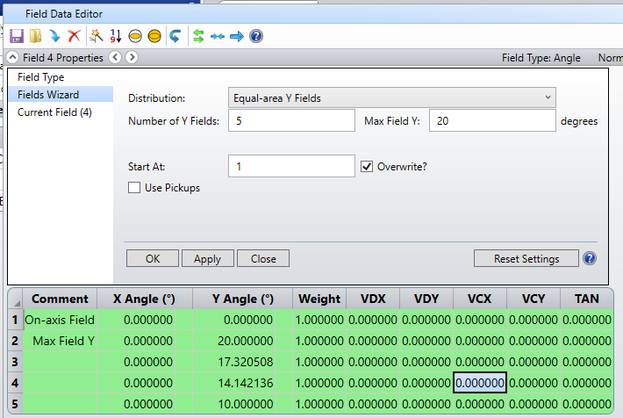
The available field patterns are:
| Uniform Y-Fields | Generates equidistant Y-fields with a max field defined by "Max Field Y" |
| Equal Area Y-Fields | Generates equal area Y-fields with a max field defined by "Max Field Y" |
| Uniform X-Fields | Generates equidistant X-fields with a max field defined by "Max Field X" |
| Equal Area X-Fields | Generates equal area X-fields with a max field defined by "Max Field X" |
| Grid | Creates an Equidistant grid of fields with the max Y and X fields determined by "Max Field Y" and "Max Field X" |
| Uniform Radial Fields |
Creates a radial field pattern. "Number of Arms" specifies the number of radial arms in the pattern. "Number of Fields" specifies the number of field points on each arm. The field points are evenly spaced along each arm. The length of each arm is controlled by "Max Field X" and "Max Field Y." Elliptical patterns can be generated. This pattern will always include a point at (X = Max Field X, Y = 0), regardless of whether an arm falls on the X axis. The weight of that point will be set to zero if no arm falls on the X axis. When "Field Type" is chosen as "Angle", field points are computed according to "Field Angles and Heights". Therefore, a field point that is not on the X or Y axis will have a different angle of incidence than an on-axis field point, and this deformation is taken into account in the calculation.Please note that this property will not be able to be calculated accurately when the max field is greater than 90 °. |
| Equal Area Radial Fields |
Creates a radial field pattern similar to the "Uniform Radial Fields" pattern. In this case, the field points are positioned along each arm in an equal area pattern. When "Field Type" is chosen as "Angle", field points are computed according to "Field Angles and Heights". Therefore, a field point that is not on the X or Y axis will have a different angle of incidence than an on-axis field point, and this deformation is taken into account in the calculation.Please note that this property will not be able to be calculated accurately when the max field is greater than 90 °. |
All field patterns generated will have (0,0) as the first field point.
Equidistant fields are defined as equivalently spaced points along a single line:
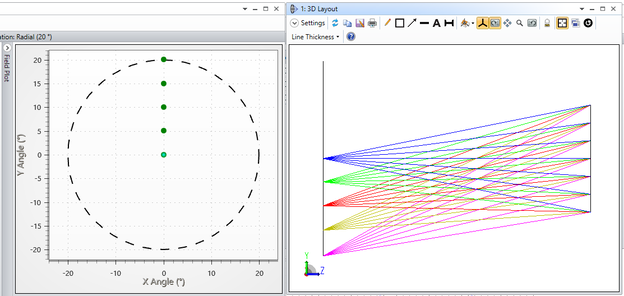
Equal area fields are defined as the y-height needed for concentric circles of radius equal to the field point value to have equivalent area:
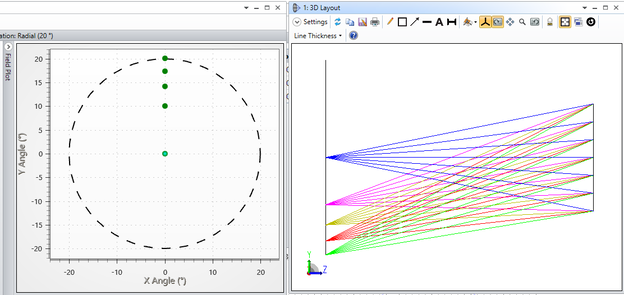
Start At This option is used to add the fields created by the Fields Wizard at a specific position within the Field Data Editor.
Overwrite Check this box to overwrite the current field points when creating the new field distribution. Note: if the new field distribution contains fewer fields than currently defined, any extra fields will remain.
Use Pickups Check this box to automatically apply pickup solves to each field when using the Field Wizard. These pickup solves will reference the maximum field. With this option, the size of the whole field pattern can be changed by changing just the maximum field value.'
Next:


