Environment
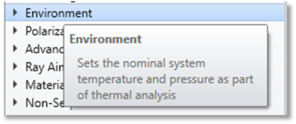
These Environment features are available in the System Explorer, and allow definition of the system temperature and pressure. Note that wavelengths are always measured in micrometers referenced to "air" at the system temperature and pressure. If the system temperature and air pressure change; care should be taken to adjust the wavelength definitions to match the new environment.
See Wavelengths and Thermal Analysis for more information. For more information on changing the temperature and pressure of individual surfaces see Defining multiple environments within a single configuration
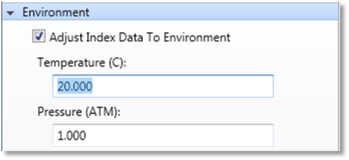
Settings:
Adjust Index Data To Environment: If checked, all index data used for ray tracing will be adjusted from the "raw" glass catalog values to be relative to the system temperature and pressure. For details see Index of refraction computation. Individual surfaces may have a temperature and pressure that is different from the system temperature and pressure; for these surfaces the index data will be adjusted to reflect the environment of the surface.
If unchecked, all index data will be used directly from the glass catalogs, without any adjustment made for temperature or pressure changes or discrepancies between glass data defined for different temperatures. Warnings will be listed in the index data portion of the Prescription Data report (see Prescription Data (reports group, the analyze tab, sequential ui mode) if this box is unchecked and the reference temperature of any glass differs from the system temperature by more than 6 degrees Celsius. Note that when the adjust index box is unchecked the system temperature is set to 20 degrees C and the pressure to 1.0 atmospheres, and therefore all index data must be relative to that environment.
It is highly recommended that "Adjust Index Data To Environment" always be checked "on". There is no disadvantage in leaving the switch on at all times, as long as all index data has been properly defined.
Temperature (C): The system temperature in degrees Celsius.
Pressure (ATM): The system air pressure in atmospheres. A value of 0.0 implies vacuum, 1.0 implies sea level.
Discussion:
Please note that, if you are loading Multiphysics Data via the STAR Tab into Zemax OpticStudio, to set the Environmental Conditions before loading the Data. OpticStudio calculates an index that is relative to the environment surrounding the material. This is included when STAR converts temperature data into index during the fitting process. The Volumetric Data should be deleted and re-loaded by the user after changing the temperature or pressure of the system.
Next:
- Thermal Analysis of Optical Systems
- Index of Refraction Computation
- Defining Multiple Temperature and Pressure Values
- Defining Which Parameters Consider Thermal Effects
- Defining Multiple Environments within a Single Configuration
- Automatic Thermal Setup
- Adding TCE data
- Modeling Gases and Liquids (environment)
- Adding Thermal Index Variation Data
- Optimizing Athermal Lenses
- Limitations of Thermal Analysis


