Wavelengths
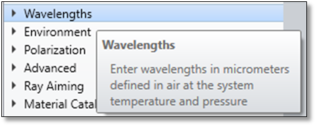
The Wavelength settings are available in the System Explorer.

Settings:
The wavelengths dialog box is used to set wavelengths, weights, and the primary wavelength. The buttons can be used to activate and deactivate wavelengths, and to sort, save, and load the data. A list of commonly used wavelengths is also included. To use the entries on the list, select the desired wavelength set, and click on the "Select Preset" button.
Wavelength data are always measured in micrometers referenced to "air" at the current system temperature and pressure. The default system temperature is 20 degrees Celsius, and the default air pressure is 1.0 atmosphere. If the system temperature and/or pressure are modified, or under the control of multi-configuration operands, be sure to adjust the wavelengths to the new air temperature/pressure. For more information, see "Wavelength data" under "Conventions and Definitions".
Next:


