Curve Tool
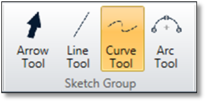
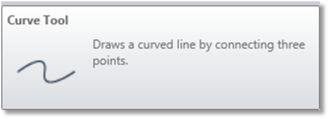
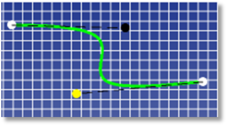
To create a curve, select the Bezier tool and click once to plot a starting point. A subsequent click will draw a curve from the first point to the last mouse click. Clicking and releasing the left mouse button will automatically adjust the start tangency to align with a prior curve or line segment's end tangency, thus creating a continuous or smooth connection between the old and new segments. Clicking and holding the left mouse button (as opposed to clicking and releasing the left mouse button) will place an end point in a similar fashion, however, dragging the mouse will place the end tangent point of the newly created curve at the location of the mouse cursor.
When a curve has been closed, new control points may be added along the existing curve by selecting the line tool or the Bezier tool and clicking anywhere along the curve. Each left mouse click will place a new point at the mouse cursor, separating the clicked line or curve segment into 2 adjustable Bezier segments or straight line segments, depending on the type of segment being altered.
Next:


