Curvature Solves
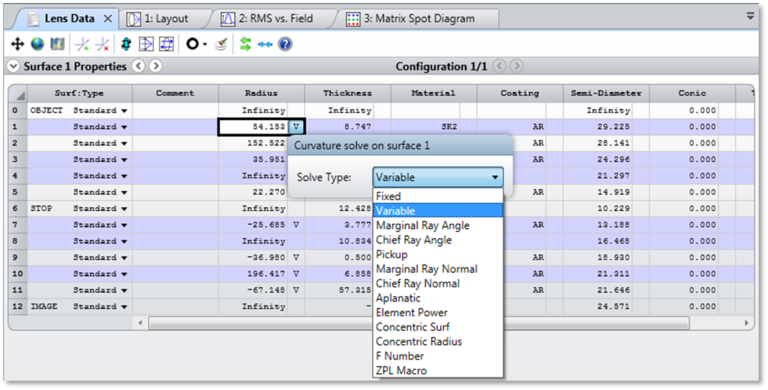
Marginal Ray Angle
The effective focal length of the lens can be controlled by placing a paraxial marginal ray angle solve on the curvature of the last surface before the image. For example, suppose a lens has a 20 mm entrance pupil diameter, and it is desired to constrain the effective focal length to 100 mm. This requires a marginal ray exit angle from the last surface of -.1 (this number is 20 divided by 2 divided by 100, the minus sign is because the ray is converging, or going down toward the image surface). See the F number solve.
Chief Ray Angle
The chief ray angle solves work the same way as the marginal ray angle, except the paraxial chief ray is used for the calculations instead. The chief ray solve is useful for maintaining a particular magnification or for maintaining collimation. The letter "C" will appear in the curvature cell to indicate that a chief ray angle solve is active on that surface.
Pickup
The curvature pickup solve uses a scaled value from another surface and column as the curvature on the target surface. The pickup allows variables to be coupled together, and they will change under the influence of other solves, editing, or optimization. See also "Restrictions". To set a pickup solve from a ZPL macro, see "Integer codes for column numbers".
When using a curvature pickup solve and targeting another surface's Radius in Lens Data Editor, the Scale Factor is applied to the curvature, not the radius of curvature. For example, if the targeted radius is 2 and the Scale Factor in the curvature pickup solve is 0.5, the calculated value shown in the Lens Data Editor will be 1/((1/2)*0.5) = 4.
Marginal Ray Normal
This solve will force the surface to be normal to the paraxial marginal ray. This is also called an image-centered surface. These special surfaces introduce no spherical aberration or coma. The letter "N" will appear in the curvature cell to indicate that a normal ray angle solve is active on that surface.
Chief Ray Normal
This solve will force the surface to be normal to the paraxial chief ray. This is also called a pupil-centered surface. These special surfaces introduce no coma, astigmatism, or distortion. The letter "N" will appear in the curvature cell to indicate that a normal ray angle solve is active on that surface.
Aplanatic
This solve will force the surface to be aplanatic with respect to the paraxial marginal ray. These special surfaces introduce no spherical aberration, coma, or astigmatism. The letter "A" will appear in the curvature cell to indicate that an aplanatic solve is active on that surface.
Element Power
The power of an element is given by:
This solve adjusts the value of c2, to maintain the specified element power. The solve is assumed to be on the second of two adjacent surfaces. This solve is ignored if the surface number is less than 2, or if n3 and n2 are identical at the primary wavelength.
Concentric Surf
This solve will force the curvature of the surface such that the surface is concentric about the specified surface. The specified surface must precede the surface on which the solve is placed. The letter "S" will appear in the cell to indicate that the surface concentric solve is active on that surface.
Concentric Radius
This solve will force the curvature of the surface such that the surface is concentric about the same point that the specified surface is concentric to. The specified surface must precede the surface on which the solve is placed. The letter "R" will appear in the cell to indicate that the radius concentric solve is active on that surface.
F Number
This solve will force the curvature of the surface such that the marginal ray angle exiting the surface is -1/2F where F is the paraxial F/#. The letter "F" will appear in the cell to indicate that the F/# solve is active on that surface.
ZPL Macro
For a complete description of ZPL Macro solves, see " Using ZPL Macro solves ". Note curvature solves must return data in units of curvature, which is the reciprocal of the radius of curvature.
Next:


