Viewing optiSLang Postprocessing Results
After you have created and run an optiSLang setup, right-click it and select Show Postprocessing Results.
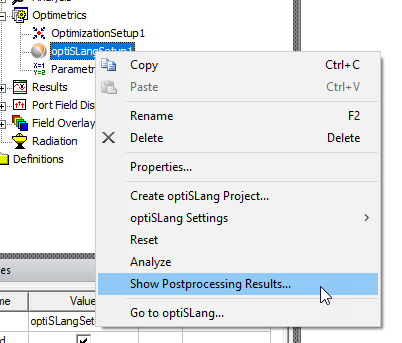
An optiSLang window opens, showing postprocessing features:
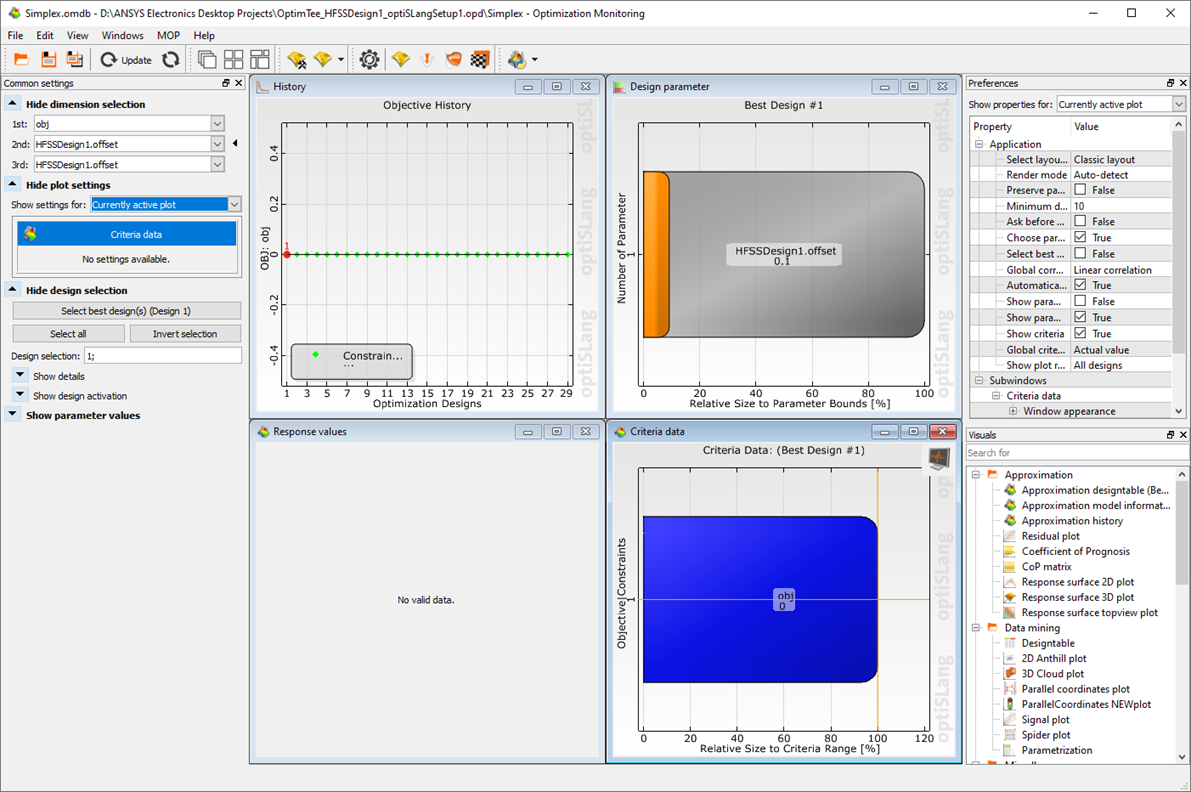
For more information, use optiSLang's Help menu to access the optiSLang online help.
