XForm Command
Fields are defined in the Cartesian coordinate system. In many applications it is much more convenient to use a cylindrical or spherical coordinate system – for example, when the object is of cylindrical or spherical shape. The XForm command allows the user to transform vectors into either the cylindrical or spherical coordinate system. Selecting XForm displays a selection menu for the coordinate system (ToCylindrical or ToSpherical):
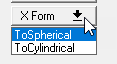
After you select the coordinate system you want, the Offset Values dialog displays:
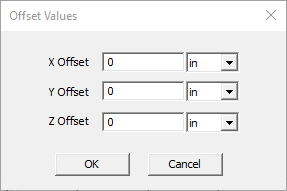
Here you enter X, Y, and Z offsets to be used as the origin of the new coordinate system.
Click OK to compute the offset coordinate transformation to apply to the (complex) vector quantity in the top register on the calculator stack based on your selection of Cylindrical or Spherical coordinates and your input of X, Y, and Z offsets. The new expression will be pushed onto the stack. This provides the origin of the new coordinate system. It will be something like CVc : ToCylindrical(<Ex,Ey,Ez>,offset<0mil,0mil,0mil>) or CVc : ToSpherical(<Ex,Ey,Ez>,offset<0mil,0mil,0mil>) respectively.
After you transform the quantities, you can then access the vector components in the Fields Calculator.
You will then use the ScalarX/ScalarY/ScalarZ commands under Scal?. For a vector converted to cylindrical coordinates, ScalarX gives the radial component, ScalarY gives the phi (polar) component, and ScalarZ gives the Z component. For a vector in spherical coordinates, ScalarX gives the radial component, ScalarY gives the phi (polar) component and ScalarZ gives the theta (azimuthal) component.
