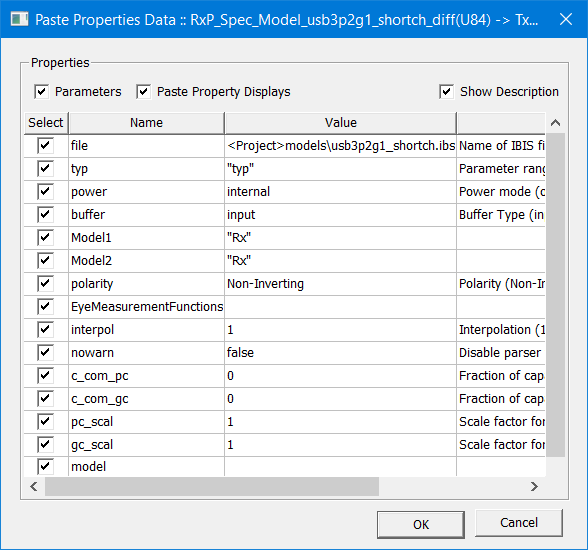To Copy and Paste Selected Properties for Components
To copy and paste selected properties from one component to one or more components:
- Select the component you want to copy from.
- Use one of the following methods to access Copy Data:
- Click Edit > Copy Data.
- Right-click the object and select Copy Data.
- Press Ctrl+Shift+C.
- Select the components you want to paste to.
- Paste the properties by using one of the following methods:
- Select Edit > Paste Data.
- Right-click the component and select Paste Data.
- Press Ctrl+Shift+V.
- Do one of the following to select the properties to copy.
- Select one or more of the following check boxes: Parameters, or Property Displays.
- Click Select in the first column to toggle between selecting all and clearing all.
- Click the Select check box for the property. If you do not want to include the property, clear the Select check box.
- Click the Show Description check box to display the descriptions for each property.
- Click OK. The properties are pasted into the component.
The Copy Properties Data window is displayed.