To Copy and Paste Common Properties for Primitive Drawing Elements
To copy and paste the common properties from one primitive drawing element (graphical object) to another:
- Select the object you want to copy from.
- Use one of the following methods to access Copy Data:
- Click Edit > Copy Data.
- Right-click the object and select Copy Data.
- Press Ctrl+Shift+C.
- Select the object you want to paste to.
- Paste the properties by using one of the following methods:
- Select Edit > Paste Data.
- Right-click the component and select Paste Data.
- Press Ctrl+Shift+V.
- In the Properties pane, keep the default selections or clear the check boxes for the properties you do not want to copy.
- Click OK. The properties are pasted into the object.
The Copy Properties Data window is displayed.
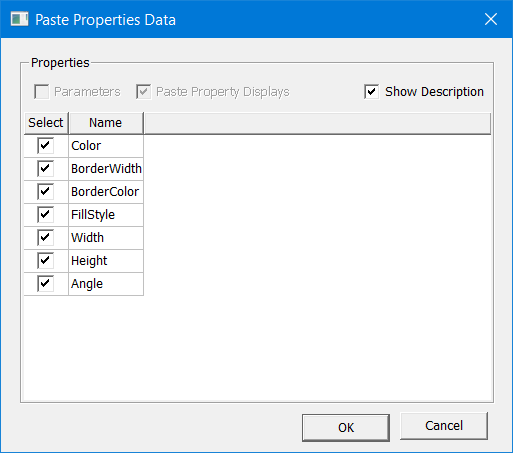
Click the Show Description check box to display the description for each property.
Related Properties
