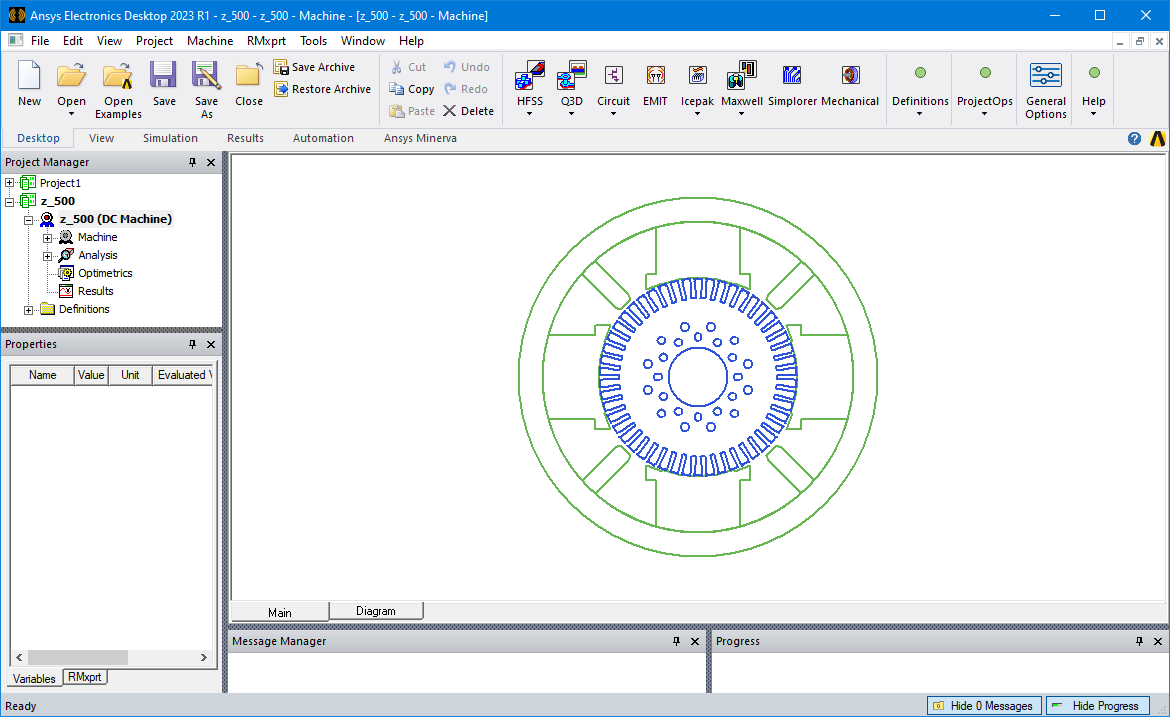The RMxprt Desktop
RMxprt is integrated within the Maxwell desktop. Consistent with the Maxwell desktop, the RMxprt interface consists of several desktop components: a title bar, a menu bar, ribbons, a status bar, a project manager window, a properties window, a message manager window, a progress window, and a machine editor window. If user-defined rotor or stator slots are used in the design, a slot editor window also displays when a rotor or stator slot is selected in the project tree. The Project Manager window, the properties window, the message manager window and the progress window are dockable and resizeable.
You can open multiple machine editor windows to display different parts at the same time. One can remain fixed on the winding, one on the diagram, and one on the main desktop window. To open a new window, click Window > New Window.
To move back and forth between windows, select the window you want to view from the Windows.