Specifying Output Variables
You can access the Output Variables window in several ways:
- Click Maxwell 3D, Maxwell 2D, or RMxprt and then select Results > Output Variables.
- In the Project Manager tree, right-click on Results and select Output Variables from the short-cut menu.
- In the Solution Setup dialog box, select the Expression Cache tab, click the Add... button to display the Add to expression cache dialog box, and click the Output Variables button.
- Click the Output Variables button the Reports dialog.
The Output Variables window contains four sections:
- Context section, where you specify the Report type, the Solution, and for appropriate report types, the Domain. Changing the Report type affects whether the Domain menu appears, and may affect the functions listed in the Calculation section.
- Output Variables section, where you can specify the name and expression for a new output variable. Existing variables appear in the list at the top of the window. Clicking the triangle in the Name bar inverts the sort order.
At top of the Output Variables window, you can use a check box to Validate output variable for selected context.
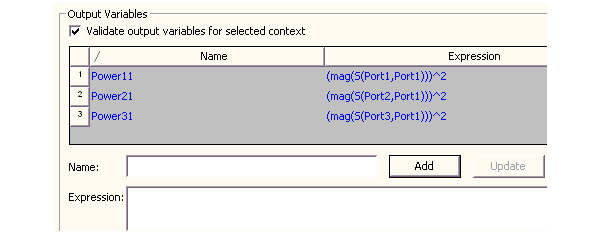
- Calculation section, where you can insert quantities into the Expression area of the Output Variables section.
- Function section, where you can insert completed expressions into the Expression area of the Output Variables section.
Related Topics
Building an Expression Using Existing Quantities
Viewing the Output Variable Convergence
