Maxwell to LMS Virtual.Lab Coupling
Maxwell supports one-way coupling with Siemens® LMS Virtual.Lab™.
To enable output of Maxwell solutions for use in Virtual.Lab:
- Follow the steps in Export Transient/Harmonic Force from Maxwell to enable transient force output before solving the Maxwell design.
-
After solving, either select Maxwell 2D (or Maxwell 3D) > Export Transient/Harmonic Force, or right-click on the Design in the project tree and select Export Transient/Harmonic Force to open the Export Transient/Harmonic Force Dialog panel.
-
On the General tab:
-
Select LMS for the Export Type.
-
Specify a Parametric Setup if any (If <None> is selected, only the nominal results will be exported).
-
Select a Solution Setup.
-
Specify the path of the location of output file (the default is the project directory).
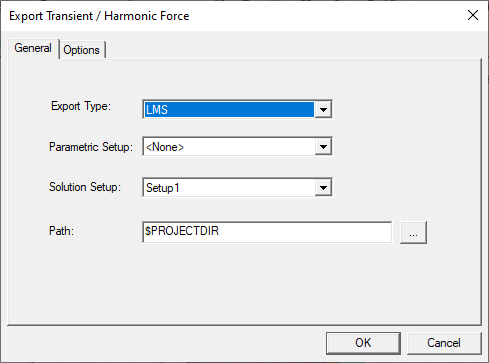
-
-
On the Option tab, settings allow you to control collection of data for export to Virtual.Lab. You can choose to include All steps. The Steps from end setting allows you to choose the number of Steps from the end for which data is collected.
Note: If rotation motion is defined in the project, the input number of steps will be ignored. Instead the last cycle will be the time window.Alternatively, you can select a Range of steps, for which you can set a data collection Start step and a data collection End step.
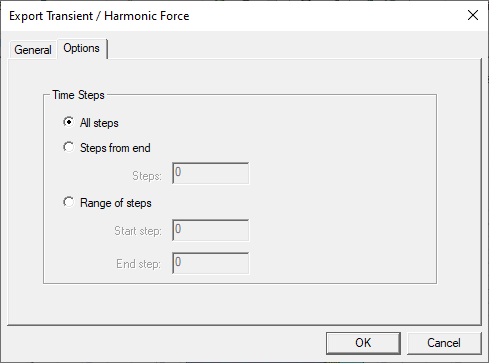
-
Click OK to close the window. When you click OK, all the results (nominal or parametric solution) will be exported to the specified folder.
