Export Transient/Harmonic Force from Maxwell
There are four options to export transient forces and one option to export transient/harmonic force from Maxwell transient solvers:
- LMS – provides element-based transient surface node force and mesh to link to Virtual lab, only for stator of electric machine.
- Romax – provides object-based transient force for the stator of electric machines and torque information.
- UNV – UNV file format is a standard universal file format, and it can be read by most of third-party software. Element-based transient surface/volumetric node force will be outputted with mesh.
- Ansys Motion – provides object-based transient force, and element-based surface transient force to Ansys-Motion for structure and acoustic simulation.Note: Ansys Motion does not currently support harmonic force.
-
Ansys Mechanical
- For 3D transient solver, if Element Based (Volumetric) harmonic force selected, this option provides element-based volumetric harmonic force in
.csvfile format to Ansys-Harmonic Response for acoustic simulation. - If Object Based harmonic force is selected, this option provides object-based harmonic force with RPM parametric sweep to generate waterfall diagram in Ansys Mechanical.
- For 3D transient solver, if Element Based (Volumetric) harmonic force selected, this option provides element-based volumetric harmonic force in
All forces and mesh are output with the full model. To export transient/harmonic force from Maxwell, following steps must be done before solving the design:
- Either select Maxwell 2D (or Maxwell 3D) > Enable Harmonic Force Calculation, or right-click on the design in the Project Manager tree and select Enable Harmonic Force Calculation to open the Enable Harmonic Force Dialog window.
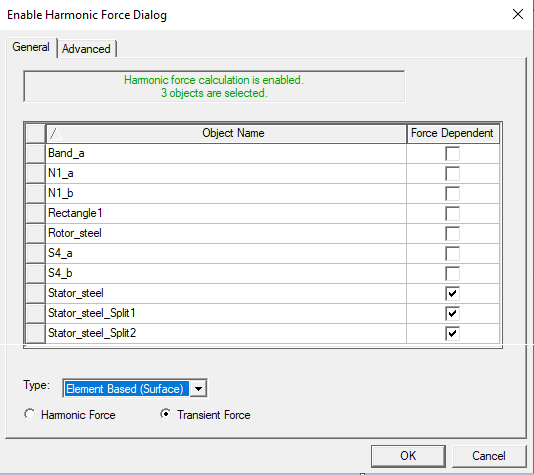
- On the General tab, select the Force Dependent objects for which force calculations are desired. For LMS, select only one object (stator).
- Select Type of force for output. Choices are: Object Based, Element Based (Surface), or Element Based (Volumetric).
- Check Transient Force if you want to export transient forces. (Harmonic Force is for Workbench Harmonic Response Coupling.)
- Check Harmonic Force if you want to export element-based volumetric harmonic force in .csv file format. This export option is only available for the Maxwell 3D magnetic transient solver.Note: Both Transient Force and Harmonic Force can be exported; check both options to export them for the same simulation.
After solving the design, select Maxwell 2D (or Maxwell 3D) > Export Transient/Harmonic Force to generate transient forces.
Related Topics
Maxwell to Third-Party Coupling by UNV File
