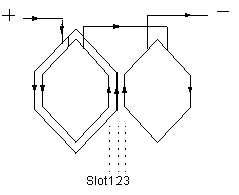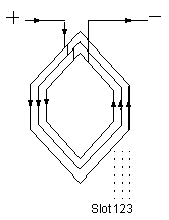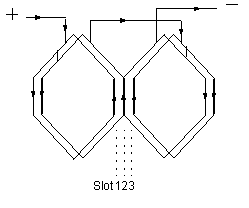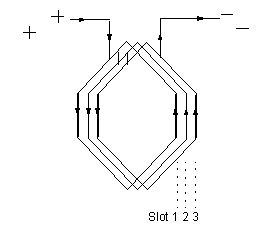Defining the Stator Windings for a Three-Phase Induction Motor
Define the wires, conductors, insulation, and windings of the stator.
To define the wires and windings:
- To open the Stator Slot Winding Properties window, double-click the Machine-Stator-Winding entry in the project tree on the desktop. You can also enter values in the Properties section of the desktop without opening a separate window.
- Click the Winding tab.
- Enter the number of layers in the stator winding in the Winding Layers field.
- Select a Winding Type:
- Click the button for Winding Type.
The Winding Type window appears. - Select from one of the following three types of winding:
- Whole Coiled
- Half Coiled
- Editor
- Once you have clicked a button to select a winding, click OK to close the Winding Type window and return to the Properties window.
- Select or enter the number of parallel branches in one phase of the winding in the Parallel Branches field.
- Enter the total number of conductors in each stator slot in the Conductors per Slot field. This value is the number of turns per coil multiplied by the number of layers.
- Enter the coil pitch, measured in number of slots, in the Coil Pitch field. The coil pitch is the number of slots separating one winding. For example, if a coil starts in slot 1 and ends in slot 6, it has a coil pitch of 5.
- Enter the number of wires per conductor in the Number of Strands field. Enter 0 to have RMxprt auto-design this value.
- Enter the thickness of the double-sided
wire wrap in the Wire Wrap field.
Enter 0 to automatically obtain this value from the wire library.
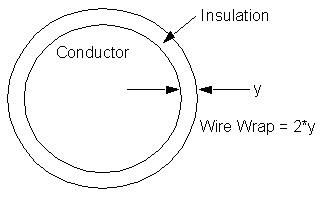
- Select the Wire Size: Click the button for Wire Size. The Wire Size window appears.
- Select a value from the Wire Diameter drop-down menu.
- Select a wire gauge from the Gauge drop-down menu. You can select from the following options:
- When you are done setting the wire size, click OK to close the Wire Size window and return to the Properties window.
- Click the End/Insulation tab.
- Select or clear the Input Half-turn Length check box.
- Do one of the following:
- If you selected Input Half-turn Length, then enter the half-turn length of the armature winding in the Half Turn Length field.
- If you cleared Input
Half-turn Length, then enter the end length adjustment of the
stator coils in the End Adjustment
field. The end adjustment is the distance one end of the conductor extends
vertically beyond the end of the stator.
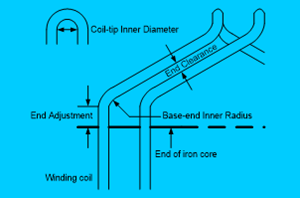
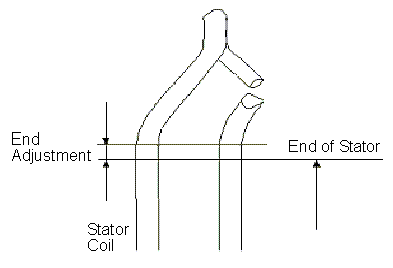
- Enter the inner radius of the base corner in the Base Inner Radius field.
- Enter the inner diameter of the coil tip in the Tip Inner Diameter field.
- Enter the distance between two stator coils in the End Clearance field.
- Enter the thickness of the slot liner insulation in the Slot Liner field.
- Enter the thickness of the wedge insulation in the Wedge Thickness field.
- Enter the thickness of the insulation layer in the Layer Insulation field.
- Enter the limited slot fill factor for the wire design in the Limited Fill Factor field. The slot fill factor is the ratio between the cross-sectional area of all conductors in one slot and the entire slot area.
- Click OK to close the Properties window.
When you place the mouse cursor over a winding button, an outline of the selected winding appears. The following table describes the six types of windings that are possible (three for one-layer and three for two-layer):
|
Type |
Description |
|
One layer winding Editor |
A user-defined one-layer winding arrangement. You need to set up the winding arrangement for each slot. |
|
Whole Coiled |
A one-layer whole-coiled winding:
|
| Half Coiled |
A one-layer concentric half-coiled winding:
|
| Two Layer Winding Editor | A user-defined two-layer winding arrangement. When you select for winding layers the you can specify a different winding arrangement for each slot in the Winding Editor. |
| Whole Coiled |
A two-layer whole coiled winding:
The phase belt for this winding configuration is equal to 360/2m, where m is the phase number. |
| Half Coiled |
A two-layer half-coiled winding:
There is only one coil per phase per pair of poles. |
|
<number> |
You can select a specific gauge number. When you select a gauge number, the Wire Diameter field is automatically updated. |
|
USER |
This option allows you to manually enter the Wire Diameter. This is useful when you want to enter a diameter that does not correspond to a particular wire gauge. |
|
AUTO |
This option sets the Wire Diameter to zero, and RMxprt automatically calculates the optimal value. The diameter information is then written to the output file when you analyze the design. |
|
MIXED |
This option allows you to define a conductor that is made of different size wires. For example, a single conductor may consist of 5 wires, 3 wires with a diameter of 0.21 mm and 2 with a diameter of 0.13 mm. |