Calculating Properties for Temperature-Dependent Core Loss Curves in Maxwell
To be able to extract parameters from the temperature-dependent core loss characteristic curves, you first set the Core Loss Model of the material to B-P Curve as a material property in the View / Edit Material window.
To calculate temperature-dependent core loss properties for a material:
-
Click Tools > Edit Libraries > Materials.
Alternatively, in the Project Manager tree, right-click Materials, under Definitions, and select Edit All Libraries.
The Edit Libraries window appears.
- Click Add Material.
The View / Edit Material window appears. -
In the Core Loss Model row, select B-P Curve from the Value drop-down menu.
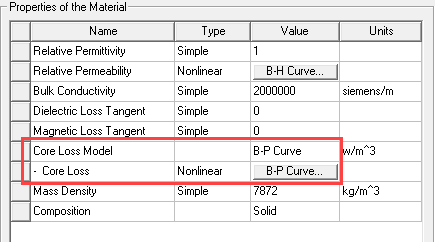
For Core Loss, click the B-P Curve button.
The B-P Curve window appears.
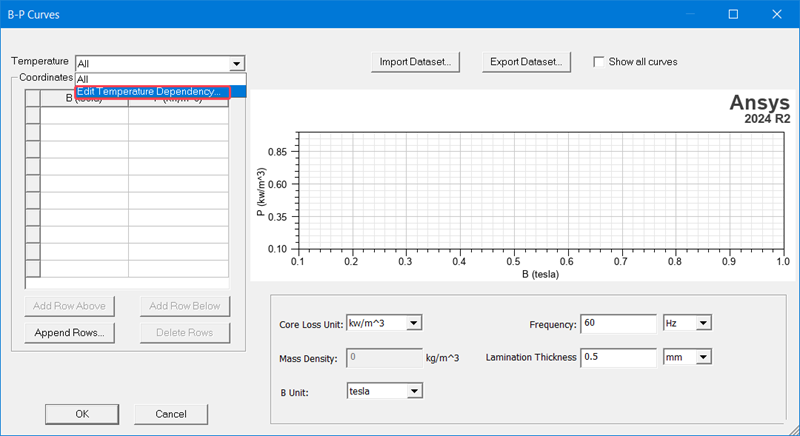
-
From the Temperature drop-down menu you can do either of the following:
- Select All to specify a single core loss curve.
-
To create (or edit) multiple core loss curves, select Edit Temperature Dependence.
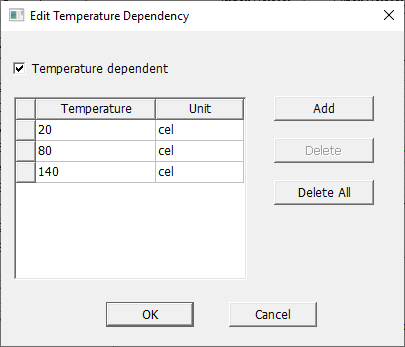
- Click Add to add temperatures; then select the desired units. You can also select rows and Delete them, or Delete All.
- Check Temperature dependent to enable use of the temperature-dependent B-P curves by the solver.
- Click OK to close the dialog box and return to the B-P Curves window.
-
Do one of the following to specify a B-P curve:
-
Click Import Dataset to open the Import Dataset dialog box. Find and select the tab separated file containing the B-P curve data points. (Data points must start at the origin.)
- Enter the coordinates manually. (Data points must start at the origin.)
-
-
Select the units in which the B-P curve is measured from the Core Loss Unit and B Unit drop-down menus.
-
Type values and select units for the following parameters:
- Mass Density
- Frequency
- Lamination Thickness
-
Click OK.
The View / Edit Material window reappears.
- Click OK to close the View / Edit Material window.
- Click OK to close the Edit Libraries window.
